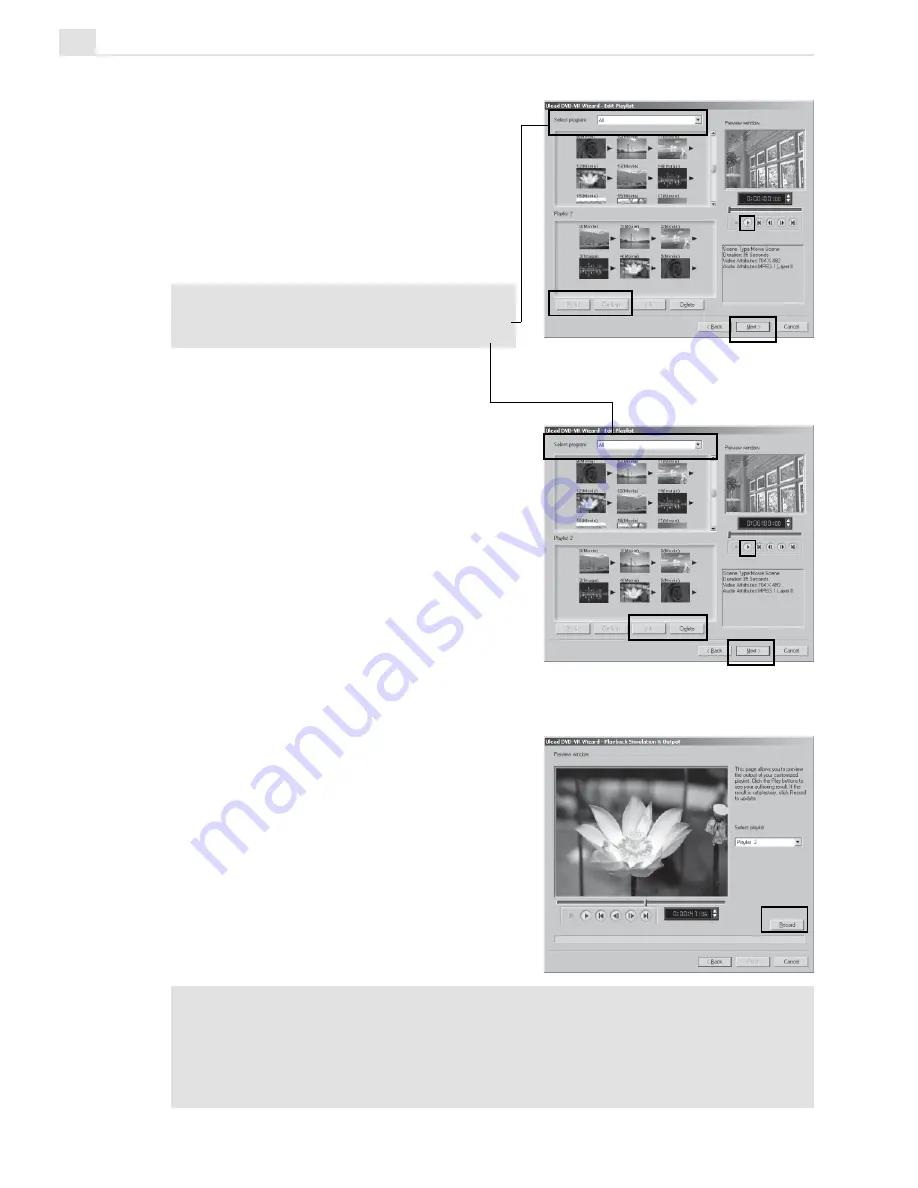
MEDIASTUDIO PRO USER GUIDE
392
Step 4: Edit Playlist (All)
In Step 3, if you select All you can
select multiple neighboring clips for
combination, or divide a clip. You can
also select any clip to preview its
content. Once you’re done, click Next.
Note:
Select Program shows different sets
of programs recorded in the chronological
order.
Step 5: Edit Playlist
In Step 3, if you select a play list, the
list is displayed in the lower pane while
the upper pane shows all available
video clips. Here, you can add or delete
any clip in the play list. (Drag-and-drop
is also supported.) Once you’re done,
click Next.
Step 6: Playback Simulation and Output
Use Select playlist to preview any
content as needed. Once you’re done,
click Record.
Notes:
•
While recording is in progress, all buttons are temporarily gray out. When
recording is done, click Finish to complete the task.
•
While recording is in progress, you can still cancel recording by pressing [Esc].
By doing so, no files will be recorded onto the disc.
Содержание MEDIASTUDIO PRO 7
Страница 1: ...User Guide Ulead Systems Inc January 2003 ...
Страница 23: ......
Страница 24: ......
Страница 71: ......
Страница 72: ......
Страница 113: ......
Страница 114: ......
Страница 249: ......
Страница 250: ......
Страница 305: ...Programs ...
Страница 306: ......
Страница 341: ......
Страница 342: ......
Страница 373: ...Programs ...
Страница 374: ......
Страница 393: ......
Страница 394: ......
Страница 405: ......
Страница 406: ......
Страница 421: ......
Страница 422: ......






























