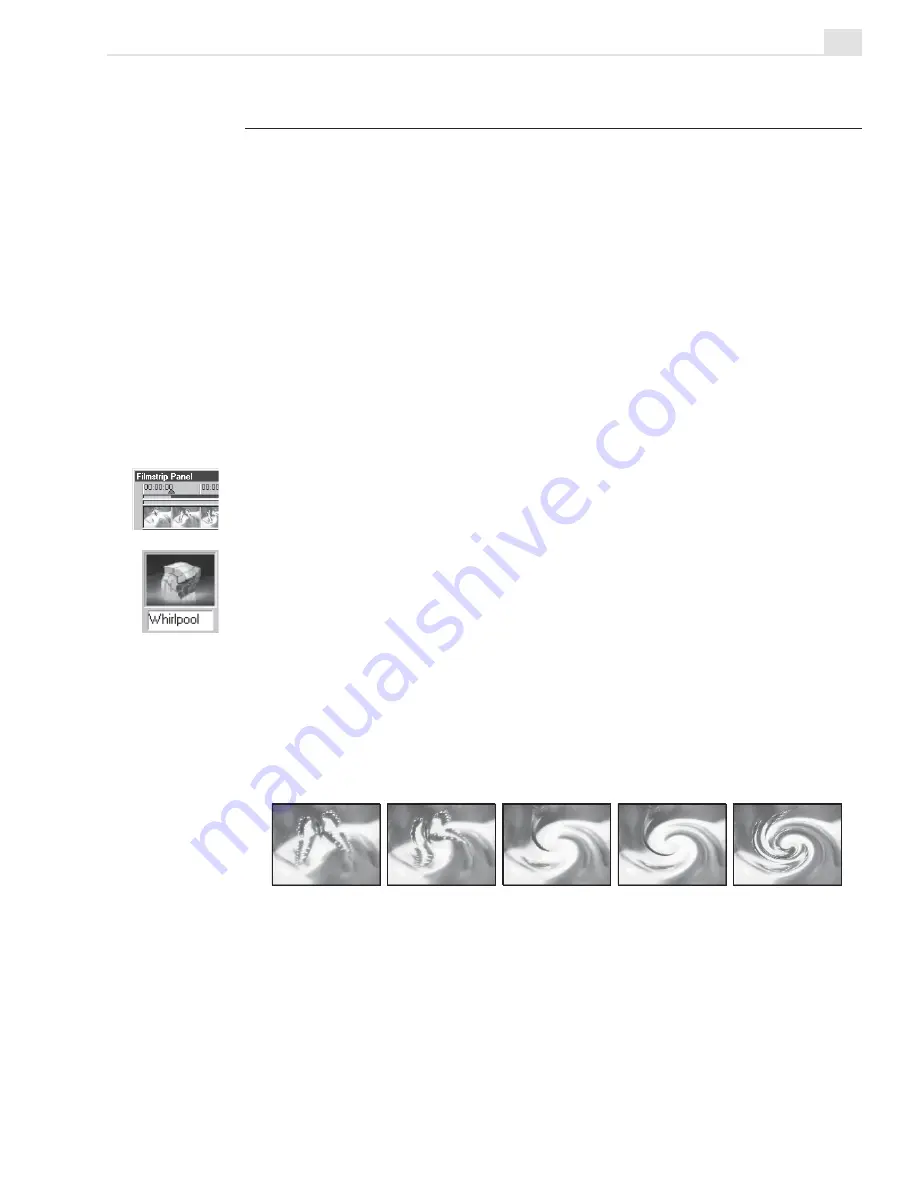
VIDEO PAINT: CHAPTER TWO
301
Applying filters
The video filters in Video Paint are the same as those found in Video Editor
and can be used from the Menu bar or from the Video Filter gallery in the
Production Library. While they are the same in design, they do, however,
differ in application. For example, in Video Paint, the filters are applied
immediately to the frames in the clip, or to any frames included in the
preview area, and the rendered result appears in the Paint Layer which you
can then edit or paint over accordingly. (In Video Editor, they are applied
to the clip only and are not rendered until you create or preview the file.)
Because filters in Video Paint are rendered, you may find that they take
longer to apply, depending on your system resources or the type of filter.
To apply a video filter:
1.
Drag over the Preview bar in the Filmstrip panel to select the frames
you want to apply the filter to. (If you want to apply the filter to the
entire clip, make no selection.)
2.
Select the Video Filter gallery from the Production Library and locate
the filter you want to apply from one of the available folders. (You can
also select the filter by going directly to its command in the Video
Filters menu.)
3.
Drag-and-drop the filter you want to apply onto the edit window to
open the filter’s dialog box. (By double-clicking on the filter’s thumb-
nail, you can see a preview of the type of filter and its options.)
4.
Adjust the settings of the filter as well as define any key frames and
click OK. The filter is then applied to the active clip.
Applying a Whirlpool video filter
Содержание MEDIASTUDIO PRO 7
Страница 1: ...User Guide Ulead Systems Inc January 2003 ...
Страница 23: ......
Страница 24: ......
Страница 71: ......
Страница 72: ......
Страница 113: ......
Страница 114: ......
Страница 249: ......
Страница 250: ......
Страница 305: ...Programs ...
Страница 306: ......
Страница 341: ......
Страница 342: ......
Страница 373: ...Programs ...
Страница 374: ......
Страница 393: ......
Страница 394: ......
Страница 405: ......
Страница 406: ......
Страница 421: ......
Страница 422: ......






























