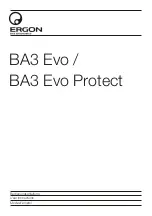Choose the menu
Routing→DHCP Relay→Global Config
to load the following page.
Figure 10-19 Global Config
Configuration Procedure:
1)
In the
Global Config
section, enable DHCP Relay.
2)
(Optional) In the
Option 82 Configuration
section, configure Option 82.
3)
Click
Apply
.
Entry Description:
DHCP Relay:
Enable or disable DHCP Relay.
Option 82 Support:
Select whether to enable Option 82 or not. By default, it is
disabled. Option 82 is used to record the locations of the
DHCP client, its Ethernet port and the VLAN, etc. If you need
to record the accurate location of a client, you can enable
Option 82 on the relay device closest to the client.
Existed Option 82
Field:
Select the operation for the Option 82 field of the DHCP
request packets.
Keep:
Indicates keeping the Option 82 field of the packets.
Replace:
Indicates replacing the Option 82 field of the
packets with the switch defined one. By default, the Circuit
ID is defined to be the VLAN and the number of the port
which receives the DHCP Request packets. The Remote ID
is defined to be the MAC address of the DHCP Relay device
which receives the DHCP Request packets.
Drop
: Indicates discarding the packets that include the
Option 82 field.
Circuit ID:
Enter the customized circuit ID, which contains up to 32
characters. The circuit ID configurations of the switch and
the DHCP server should be compatible with each other.
188
Содержание T3700G-28TQ
Страница 1: ...User Guide T3700G 28TQ T3700G 52TQ 1910012358 REV3 0 0 November 2018...
Страница 11: ...XI...