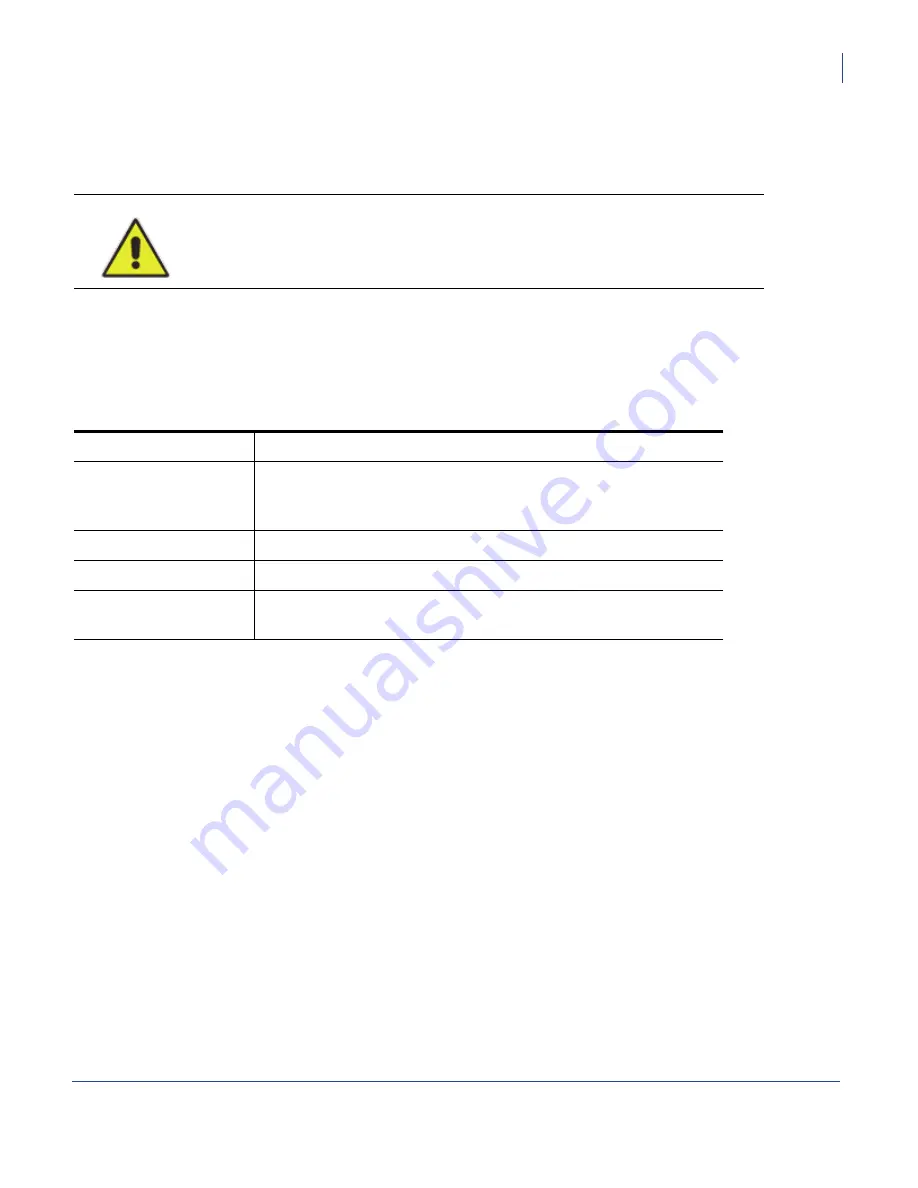
Setting up your Virtuo
Connecting an External Audio Source
Virtuo Installation and Setup Guide
91
Connecting an External Audio Source
Virtuo can accept input from an external audio device as long as the device has a line level stereo output (from 300mV
to 1 V RMS). Most audio devices, such as tape decks, receivers, CD players, or radios have such an output.
Virtuo automatically switches to the external source under two conditions:
1.
When Virtuo is not in use. That is, no songs are currently playing and Virtuo is not paused.
2.
CMP (Custom Music Programming, also known as background music), is not scheduled for the current time.
Requirements for Connecting to an External Audio Source
CAUTION
: The maximum input signal to Virtuo must be 1 volt RMS. This is the
standard for most audio devices. However, connecting variable audio outputs, such as
the speaker outputs of an amplifier, can damage Virtuo.
Cabling
Use standard Cat-5 cable
RCA connectors
Two RCA connectors (male) are required to connect the cable to the
DI box. By convention, a red connector is used for the right channel
and a white connector is used for the left channel.
Location
Locate the DI box as close as possible to the audio source
Tie-wraps
You need tie-wraps to secure the wire on exit from the
Virtuo
cabinet
Tools
You need tools to install the audio cabling and attach the RCA
connectors to it.
Содержание Virtuo 700259-001
Страница 1: ...Installation and Setup Guide...
Страница 6: ...6...
Страница 48: ...Virtuo Installation and Setup Guide Pre Installation Preparing Tools for Installation 48...
Страница 108: ...Virtuo Installation and Setup Guide Service and maintenance 108...
Страница 120: ......






























