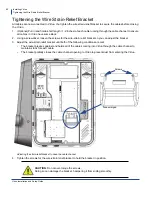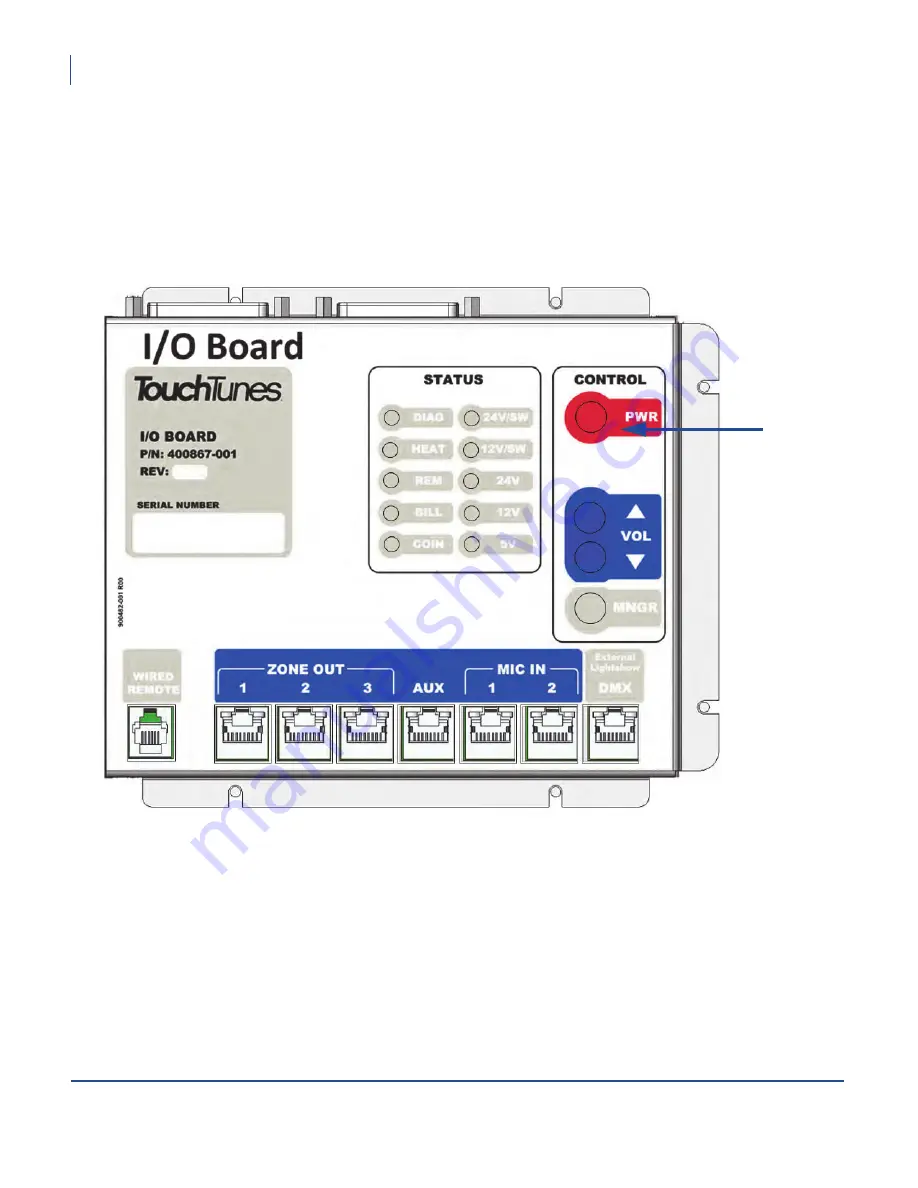
Virtuo Installation and Setup Guide
Installing Virtuo
Activating the Virtuo Screen
64
Activating the Virtuo Screen
When you power up a Virtuo for the first time, it automatically goes into
night mode
: the computer and other internal
components of Virtuo are running, but the touchscreen, audio system and lights for Virtuo are disabled. Bring Virtuo
out of night mode and activate its screen before setting it up.
1.
On the
I/O board
, press the
Power
button.
When you press this button, the touchscreen, lights and audio system for Virtuo are activated. You can now use
the touchscreen to activate Virtuo and configure its settings using the system software.
2.
Next, go to
Activating Virtuo
to configure and initiate communications with the TouchTunes server and activate
Virtuo.
Power
button
Содержание Virtuo 700259-001
Страница 1: ...Installation and Setup Guide...
Страница 6: ...6...
Страница 48: ...Virtuo Installation and Setup Guide Pre Installation Preparing Tools for Installation 48...
Страница 108: ...Virtuo Installation and Setup Guide Service and maintenance 108...
Страница 120: ......