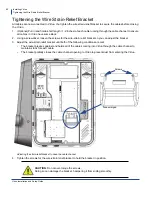Virtuo Installation and Setup Guide
Activating Virtuo
Configure Virtuo
72
Use the plus (+) and minus (-) buttons to set the starting and ending times for when the SmartJuke communicates
with the TouchTunes server.
Time Zone selection window
With the Connection type controls you choose the type of network connection for the SmartJuke. Depending on your
selection, different settings appear in the lower area of the screen, enabling you to set the connection parameters.
Time of day to begin
connection
Set this to one half hour after the location is locked up for the night, in
other words, the time the last person leaves and locks the front door.
The half hour gives you a buffer in case things are running late one night.
Time of day to end
connection
Set this to one half hour before the earliest person arrives and enters the
location.
Config
If you want to specify the location’s time zone, click this button to display
the
Time Zone selection window
. Use the scrolling controls to move up
and down through the list, touch a time zone to select it, and then press
APPLY
.
Содержание Virtuo 700259-001
Страница 1: ...Installation and Setup Guide...
Страница 6: ...6...
Страница 48: ...Virtuo Installation and Setup Guide Pre Installation Preparing Tools for Installation 48...
Страница 108: ...Virtuo Installation and Setup Guide Service and maintenance 108...
Страница 120: ......