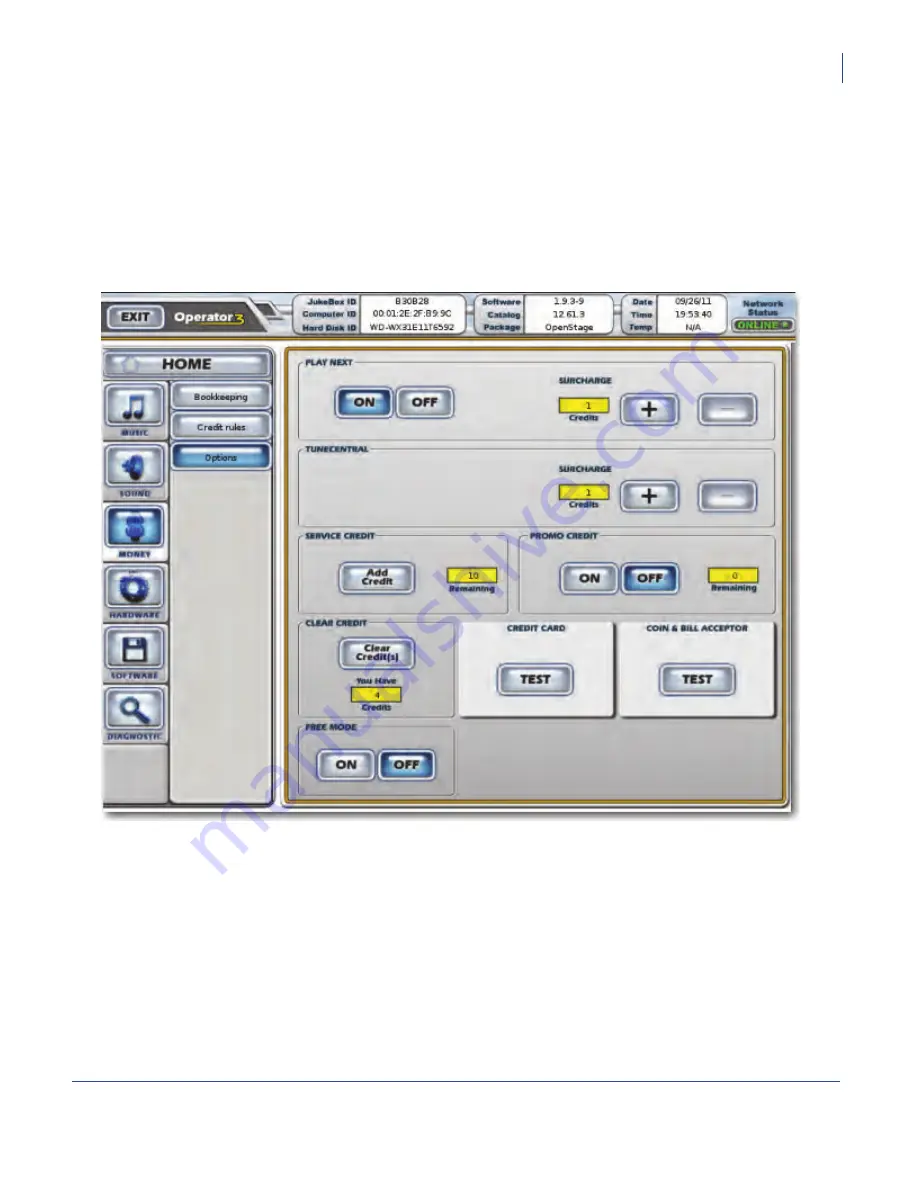
Setting up your Virtuo
Testing the Payment Acceptors
Virtuo Installation and Setup Guide
87
Testing the Payment Acceptors
You verify that the bill acceptor, coin acceptor, and credit card reader are functioning properly using the testing
controls on the Money | Options screen of the Operator Interface.
To display the Money | Options screen
1. Activate the Operator Interface, as described in
Activating the Operator Interface
.
2.
Select the Money menu, and then press the
Options
button.
The Money | Options screen appears.
Содержание Virtuo 700259-001
Страница 1: ...Installation and Setup Guide...
Страница 6: ...6...
Страница 48: ...Virtuo Installation and Setup Guide Pre Installation Preparing Tools for Installation 48...
Страница 108: ...Virtuo Installation and Setup Guide Service and maintenance 108...
Страница 120: ......






























