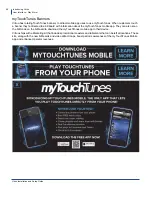Virtuo Installation and Setup Guide
Introducing Virtuo
User Interface - Play More!
26
User Interface - Play More!
Virtuo’s user interface represents a radical departure from GUIs previously employed by TouchTunes software or
that of its competitors, with an inviting layout that presents patrons with a more attractive, entertaining, and user-
friendly experience that invites them to
Play More!
Evolving from TouchTunes’ state of the art Jukebox Software architecture, the
OpenStage
software platform
comprises a user interface that includes these new features:
•
Touch Screen Monitor
•
Live Equalizer
•
Home Page
•
Show Recommendations
•
Local Favorites
•
Custom Music Programming (CMP)
•
Content Sorting
•
New Boot Screen
•
Artist Top Hits
•
Expanded Language Support
•
Context Sensitive Help
•
Improved myTouchTunes Drawer
•
Scrubber
•
HD Attract Video Loops
•
New Search Engine
•
myTouchTunes Banners
•
Playlist Builder
•
Improved Sound using Bass Boost
•
Visible Play Queue
•
Terms of Use Screen
•
Two Screen Display
•
Owner Profile Page
Содержание Virtuo 700259-001
Страница 1: ...Installation and Setup Guide...
Страница 6: ...6...
Страница 48: ...Virtuo Installation and Setup Guide Pre Installation Preparing Tools for Installation 48...
Страница 108: ...Virtuo Installation and Setup Guide Service and maintenance 108...
Страница 120: ......