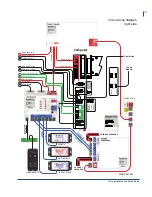Virtuo Installation and Setup Guide
Service and maintenance
104
Important Safety Instructions and Warranty Information
Before you service or replace parts in the Virtuo, familiarize yourself with this information.
About the Virtuo Maintenance Guide
TouchTunes provides many FRU (Field Replaceable Unit) kits for repairing or replacing damaged components
of your Virtuo SmartJuke. Each FRU kit comes with its own guide that shows how to perform the repair or
replacement.
In the next section, you will find a list of all the available FRUs you can order, and the associated document that
shows you how to perform the procedure. All the listed documents are also available for download in the
Documentation section of the Operator Dashboard, making it possible to consult them before purchasing a FRU.
The Virtuo Maintenance Guide
(TouchTunes P/N 900746-001)
is a companion to this Installation and Setup
Guide, and also contains copies of all these FRU documents. If you need to replace a part on your Virtuo, you
can consult the Maintenance Guide determine what is involved in the replacement procedure, and what parts
are included in each FRU kit.
If you need to order one or more FRU kits, please contact your TouchTunes Sales representative.
WARNING:
To prevent risk of electrical shock, do not attempt any of these procedures
without first shutting down Virtuo and disconnecting all electrical power to the unit.
IMPORTANT:
The major components in Virtuo contain no user-serviceable parts.
The computer, I/O board, power supply unit, and amplifier have tamper-proof adhesive
labels affixed to their exteriors. Do not attempt to open these components! By doing
so, you risk voiding your warranty.
Содержание Virtuo 700259-001
Страница 1: ...Installation and Setup Guide...
Страница 6: ...6...
Страница 48: ...Virtuo Installation and Setup Guide Pre Installation Preparing Tools for Installation 48...
Страница 108: ...Virtuo Installation and Setup Guide Service and maintenance 108...
Страница 120: ......