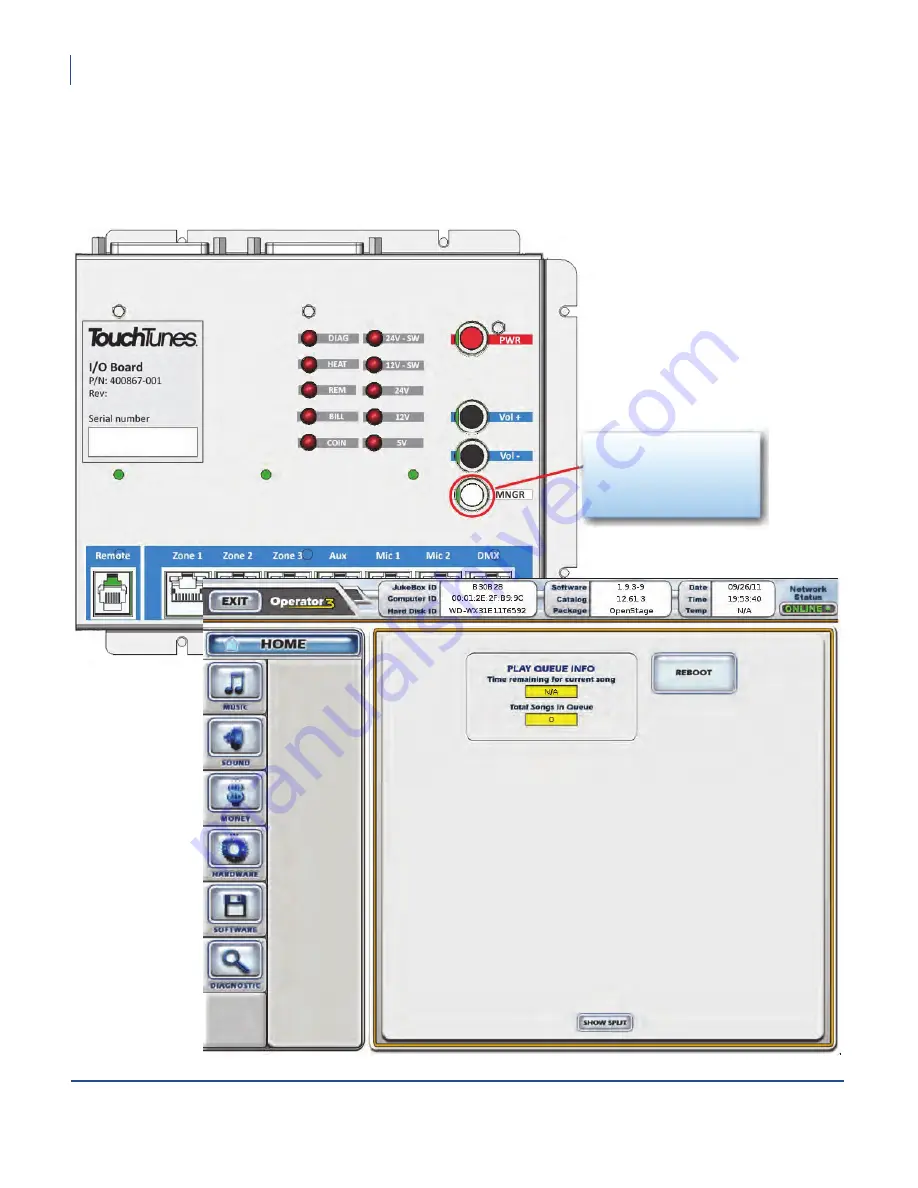
Virtuo Installation and Setup Guide
Setting up your Virtuo
Activating the Operator Interface
80
Activating the Operator Interface
The Operator interface contains the screens you access through the Operator menu.
To activate the Operator Interface
1.
On the I/O board, press and release the Manager button to display the Operator menu.
Manager
buttton
Содержание Virtuo 700259-001
Страница 1: ...Installation and Setup Guide...
Страница 6: ...6...
Страница 48: ...Virtuo Installation and Setup Guide Pre Installation Preparing Tools for Installation 48...
Страница 108: ...Virtuo Installation and Setup Guide Service and maintenance 108...
Страница 120: ......






























