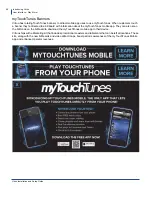Introducing Virtuo
User Interface - Play More!
Virtuo Installation and Setup Guide
27
Touch Screen Monitor
The touch screen is a 26-inch, high definition
screen with a 16x9 landscape display.
With a viewing space 60% larger than 19-inch
screens, the landscape orientation is ideal for
multiple users and increased social interaction,
and lends itself to immediate recognition of
content displayed on screen—both advertising
and entertainment content.
Ergonomically, the display provides an increased
relaxed sight range that supports minimal eye/
head movement to view content and minimal
arm/hand movement to physically interact with
content.
Home Page
OpenStage’s home page is a first point of contact that offers a simple set of choices to the consumer experience and
streamlines the navigation experience by offering specific paths that are contextual.
NOTE
For patrons’ optimal viewing angle and relaxed sight range, ensure that you adhere to the
installation guidelines for wall-mounting Virtuo. See
Moving Virtuo to its Mounting Location
.
Содержание Virtuo 700259-001
Страница 1: ...Installation and Setup Guide...
Страница 6: ...6...
Страница 48: ...Virtuo Installation and Setup Guide Pre Installation Preparing Tools for Installation 48...
Страница 108: ...Virtuo Installation and Setup Guide Service and maintenance 108...
Страница 120: ......