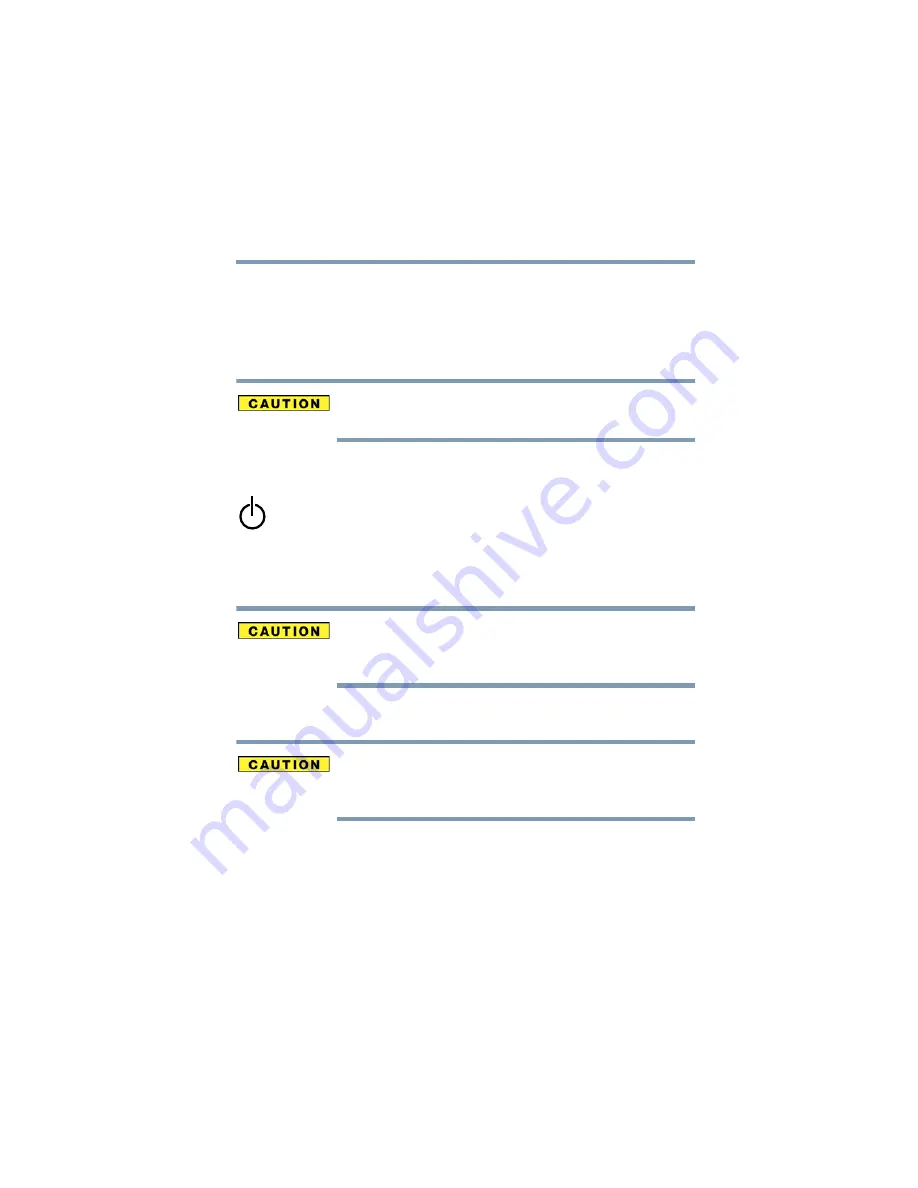
55
Getting Started
Using the computer for the first time
5.375 x 8.375 ver 2.3
Turning on the power
1
Make sure any external devices (such as the AC adapter, if
you plan to use AC power rather than battery power) are
properly connected and ready.
The first time you turn on the computer you should not have
any accessories or third-party devices attached.
2
Check to ensure that all disc drives are empty.
3
Press and hold the power button until the power button
and the on/off light on the system indicator panel glow
blue—approximately one second.
An indicator light on the front of your computer lets you
know the system indicator status when the display is closed.
Never turn off the computer while any of the drives are in use.
Doing so may damage the media in use and result in loss of
data.
4
The preinstalled operating system loads automatically.
When you turn on the computer for the first time, do not turn
off the power again until the operating system has loaded
completely.
















































