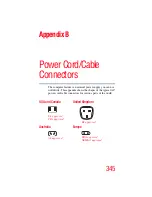343
Hot Keys
Enabling a wireless device
5.375 x 8.375 ver 2.3.2
Enabling a wireless device
Zooming applications in/out
Fn
+
This hot key enables/disables the optional wireless devices
on your computer (for systems with Wi-Fi or Bluetooth
®
only).
The wireless modes are:
Bluetooth enabled—This enables only the Bluetooth
module.
Wi-Fi enabled—This enables only the Wi-Fi module.
Enable all devices—This enables all devices.
Disable all devices—This disables all devices.
(Sample Image) Wireless modes window
Fn
+
This hot key turns the Zooming utility to zoom-out. For
more information, see
.
Fn
+
This hot key turns the Zooming utility to zoom-in. For more
information, see
“Toshiba Zooming Utility” on page 244
.