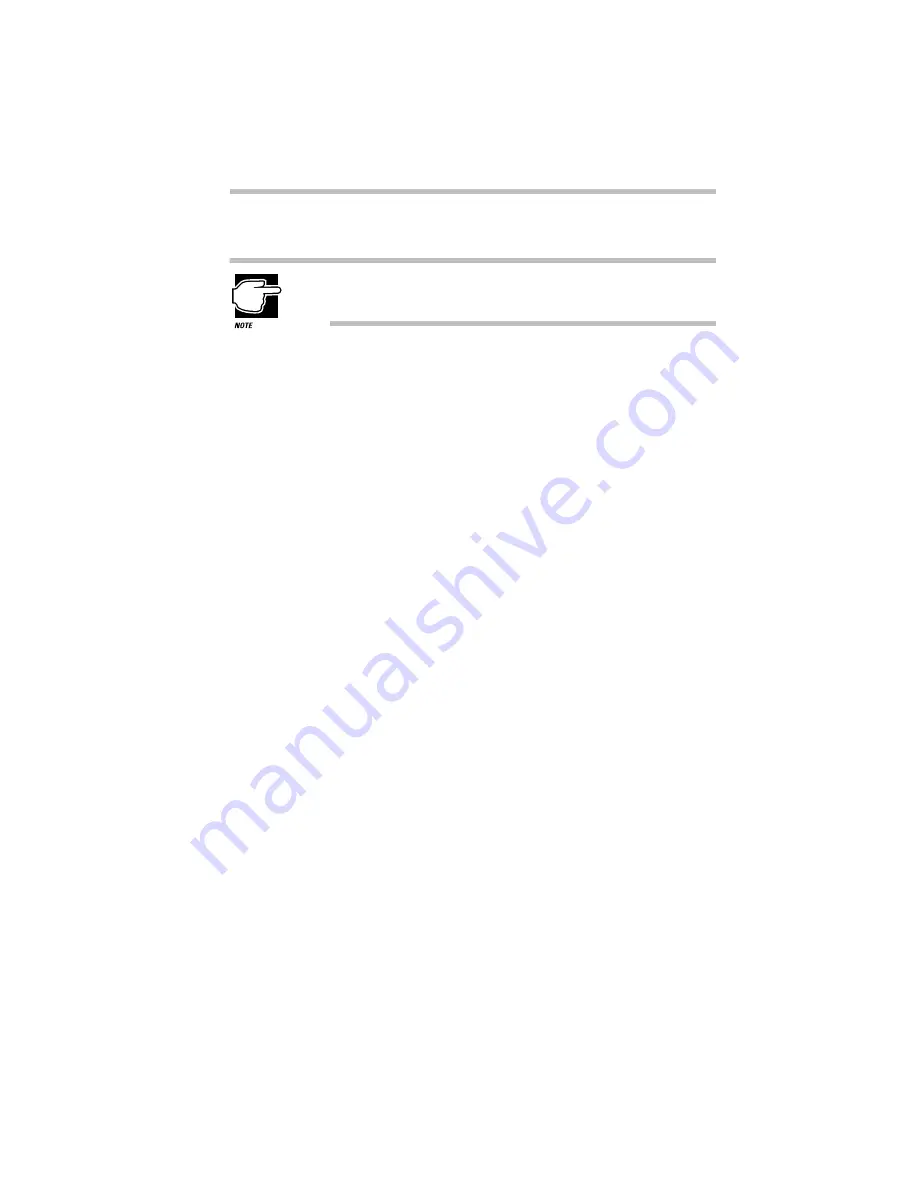
Learning the Basics
How to Print Something You've Created
Part I: Getting To Know Your Computer
89
The Add Printer Wizard asks you to select your printer.
If your printer is Plug and Play, Windows 95 recognizes it
automatically. You can ignore the remainder of this section.
5 If the printer you’re setting up isn’t connected to a net-
work, select Local printer and click Next.
If the printer is connected to a network, select Network printer
and click Next.
The Add Printer Wizard asks you to select your printer.
6 From the list of manufacturers and printers, select your
printer and click Next.
The Add Printer Wizard asks for the printer port.
7 Select the port settings according to the instructions in
your printer’s documentation and to port to which your
printer is connected, then click Next.
The Add Printer Wizard asks you to enter a “friendly” printer
name.
8 Enter a name for your printer and click Next.
If you’re using more than one printer, make sure the name is
descriptive enough to help you tell the difference.
9 If you want this printer to be the default printer for
Windows 95, click Yes, then click Next.
If you don’t want this printer to be the default printer, click No,
then click Next.
Windows 95 prompts you to print a test page.
10 If your printer is connected and turned on, choose Finish
to print a test page.
To finish the setup procedure without printing a test page,
choose No, then Finish.
You’re ready to print.
Содержание PORTEGE 650CT
Страница 38: ...Let s Start at the Very Beginning Create or Purchase Master Diskettes Part I Getting To Know Your Computer 39 ...
Страница 71: ...Getting to Know the Desktop Lesson 14 Turning Your Computer Off Part I Getting To Know Your Computer 73 ...
Страница 210: ...Using Your Computer on Your Desktop Using the Optional Desk Station V Plus Part I Getting To Know Your Computer 219 ...
Страница 417: ...The Diagnostic Test ExitingtheDiagnosticMenus Part II Technical Reference 439 ...
Страница 442: ...System Resources Viewing and Changing System Resources Part III Appendixes 469 ...
Страница 458: ...Using Windows for Workgroups GettingHelp Part III Appendixes 487 ...






























