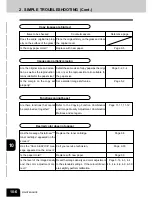1
2
3
4
5
6
7
8
9
10
11
12
9-27
8. CLEARING ACCUMULATED PUNCHED PAPER BITS (OPTIONAL)
When paper bits punched from copies have accumulated to a certain level, the following message
appears.
Please Dispose of Hole Punch Dust
Dispose of the paper bits as described below.
1
Open the cover of the hole punch unit.
2
Holding the black handle, slide out the case con-
taining the paper bits, and dispose of them prop-
erly.
3
Return the waste case to its original position.
4
Close the cover of the hole punch unit.
If the message “Please Dispose of Hole Punch Dust” does
not disappear, please open and close the cover of the hole
punch unit once again.
Содержание e-studio 211c
Страница 1: ......
Страница 2: ......
Страница 61: ...1 2 3 4 5 6 7 8 9 10 11 12 3 18 SETTING OF BASIC COPY MODES ...
Страница 71: ...1 2 3 4 5 6 7 8 9 10 11 12 4 10 COLOR EDITING AND ADJUSTMENT ...
Страница 93: ...1 2 3 4 5 6 7 8 9 10 11 12 USING THE EDITING FUNCTIONS 5 22 ...
Страница 129: ...1 2 3 4 5 6 7 8 9 10 11 12 6 36 USING THE SPECIAL FUNCTIONS ...
Страница 199: ...1 2 3 4 5 6 7 8 9 10 11 12 9 30 WHENTHE GRAPHIC SYMBOLS FLASH ONTHETOUCH PANEL ...
Страница 200: ...1 2 3 4 5 6 7 8 9 10 11 12 10 1 10 MAINTENANCE 1 Daily inspection 10 2 2 Simple troubleshooting 10 4 ...
Страница 222: ...1 2 3 4 5 6 7 8 9 10 11 12 11 17 MEMO ...
Страница 223: ...1 2 3 4 5 6 7 8 9 10 11 12 11 18 SPECIFICATIONS OPTIONS MEMO ...
Страница 224: ......
Страница 225: ......