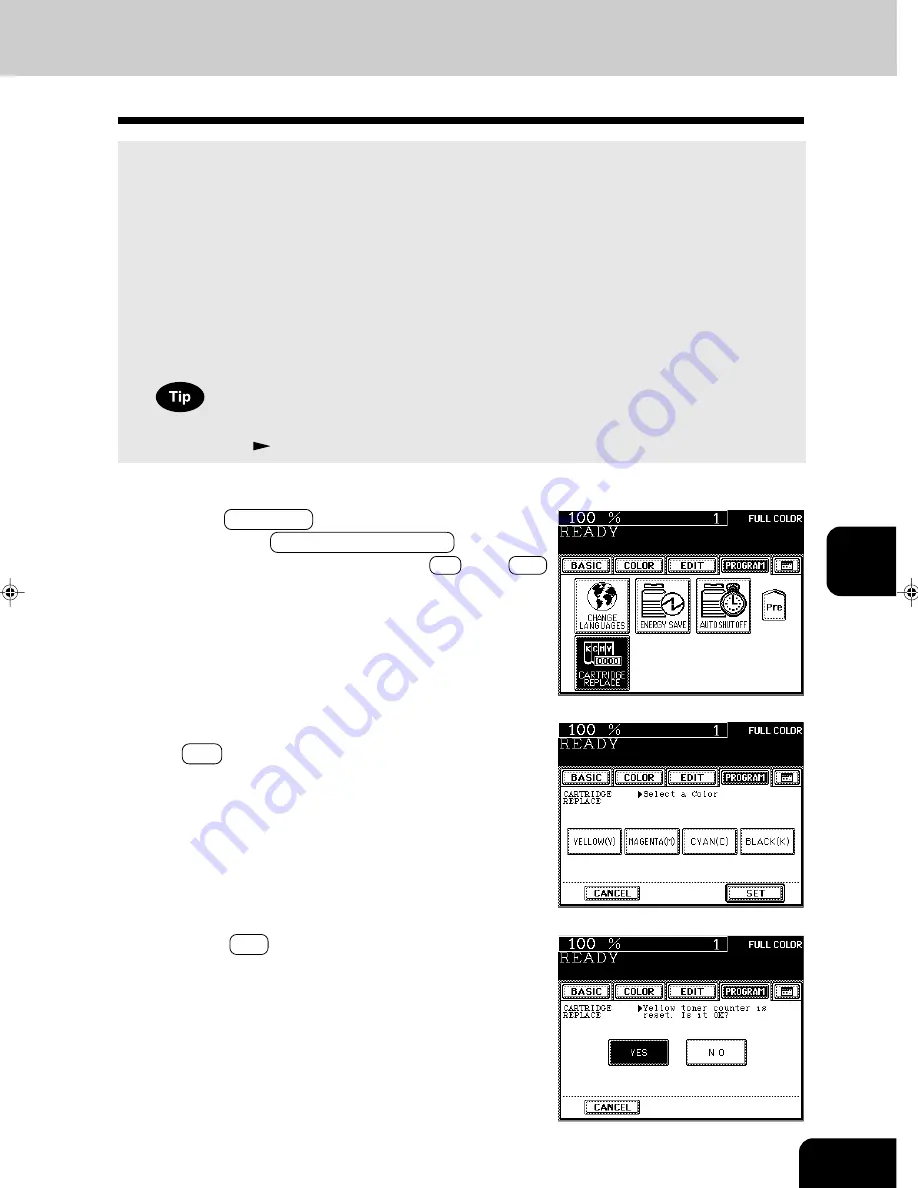
1
2
3
4
5
6
7
8
9
10
11
12
6-35
15. CLEARING OF TONER COUNTER
The message “ ***** toner is low. Prepare new toner cartridge.” appears when the remaining toner
becomes about 30%. For the proper timing of the appearance of this message, reset the number of
toner counter to 0 (zero) after the replacement of the toner cartridge with a new one. (In case of the
replacement with a new cartridge after the message “Install new ***** toner cartridge Press HELP” has
appeared, however, the number of toner counter is automatically reset to 0 (zero). So the procedure in
this page is not necessary.)
- For the proper timing of the appearance of the above message, note the following (1) and (2).
(1) Do not reset the number of the toner counter to 0 (zero) manually without the toner cartridge
replacement.
(2) Make sure to use a new toner cartridge at this replacement.
* The timing of appearance of this message changes depending on the contents of originals, functions
to use and environment that the copier is used in.
You can set not to display the message “***** toner is low. Prepare new toner cartridge.” temporarily.
User selection (
Page 6-17)
1
Press the PROGRAM key to enter the program menu.
Then press the CARTRIDGE REPLACE key.
- If the desired key is not shown, press the Pre key or Next
key to switch the screen.
2
Select the color of the replaced cartridge and press
the SET key.
3
Press the YES key.
- The number of the counter of the color toner cartridge which
has been replaced is reset to 0 (zero).
Содержание e-studio 211c
Страница 1: ......
Страница 2: ......
Страница 61: ...1 2 3 4 5 6 7 8 9 10 11 12 3 18 SETTING OF BASIC COPY MODES ...
Страница 71: ...1 2 3 4 5 6 7 8 9 10 11 12 4 10 COLOR EDITING AND ADJUSTMENT ...
Страница 93: ...1 2 3 4 5 6 7 8 9 10 11 12 USING THE EDITING FUNCTIONS 5 22 ...
Страница 129: ...1 2 3 4 5 6 7 8 9 10 11 12 6 36 USING THE SPECIAL FUNCTIONS ...
Страница 199: ...1 2 3 4 5 6 7 8 9 10 11 12 9 30 WHENTHE GRAPHIC SYMBOLS FLASH ONTHETOUCH PANEL ...
Страница 200: ...1 2 3 4 5 6 7 8 9 10 11 12 10 1 10 MAINTENANCE 1 Daily inspection 10 2 2 Simple troubleshooting 10 4 ...
Страница 222: ...1 2 3 4 5 6 7 8 9 10 11 12 11 17 MEMO ...
Страница 223: ...1 2 3 4 5 6 7 8 9 10 11 12 11 18 SPECIFICATIONS OPTIONS MEMO ...
Страница 224: ......
Страница 225: ......






























