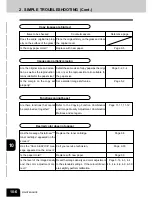1
2
3
4
5
6
7
8
9
10
11
12
9-25
3
Remove any jammed staples using your fingertip or
something sharp.
Caution
DO NOT touch the stapler. The stapler could injure you.
When copies have not been stapled in the staple mode, and if the following message is shown on the
display:
Examine stapler
staples have been jammed. Remove them as described below.
Finisher
1
Perform steps 1 to 5 of the procedure for “6. ADD-
ING STAPLES Finisher ”
(
Page 9-21)
.
2
While pushing the blue lever ( ), pull out the staple
guide with the knob ( ).
4
Holding the knob, reinstall the staple guide in its pre-
vious position.
- To continue to the next steps
Page 9-22 (steps 9 to 12)
7. REMOVING JAMMED STAPLES (OPTIONAL)
,
Stapler
Содержание e-studio 211c
Страница 1: ......
Страница 2: ......
Страница 61: ...1 2 3 4 5 6 7 8 9 10 11 12 3 18 SETTING OF BASIC COPY MODES ...
Страница 71: ...1 2 3 4 5 6 7 8 9 10 11 12 4 10 COLOR EDITING AND ADJUSTMENT ...
Страница 93: ...1 2 3 4 5 6 7 8 9 10 11 12 USING THE EDITING FUNCTIONS 5 22 ...
Страница 129: ...1 2 3 4 5 6 7 8 9 10 11 12 6 36 USING THE SPECIAL FUNCTIONS ...
Страница 199: ...1 2 3 4 5 6 7 8 9 10 11 12 9 30 WHENTHE GRAPHIC SYMBOLS FLASH ONTHETOUCH PANEL ...
Страница 200: ...1 2 3 4 5 6 7 8 9 10 11 12 10 1 10 MAINTENANCE 1 Daily inspection 10 2 2 Simple troubleshooting 10 4 ...
Страница 222: ...1 2 3 4 5 6 7 8 9 10 11 12 11 17 MEMO ...
Страница 223: ...1 2 3 4 5 6 7 8 9 10 11 12 11 18 SPECIFICATIONS OPTIONS MEMO ...
Страница 224: ......
Страница 225: ......