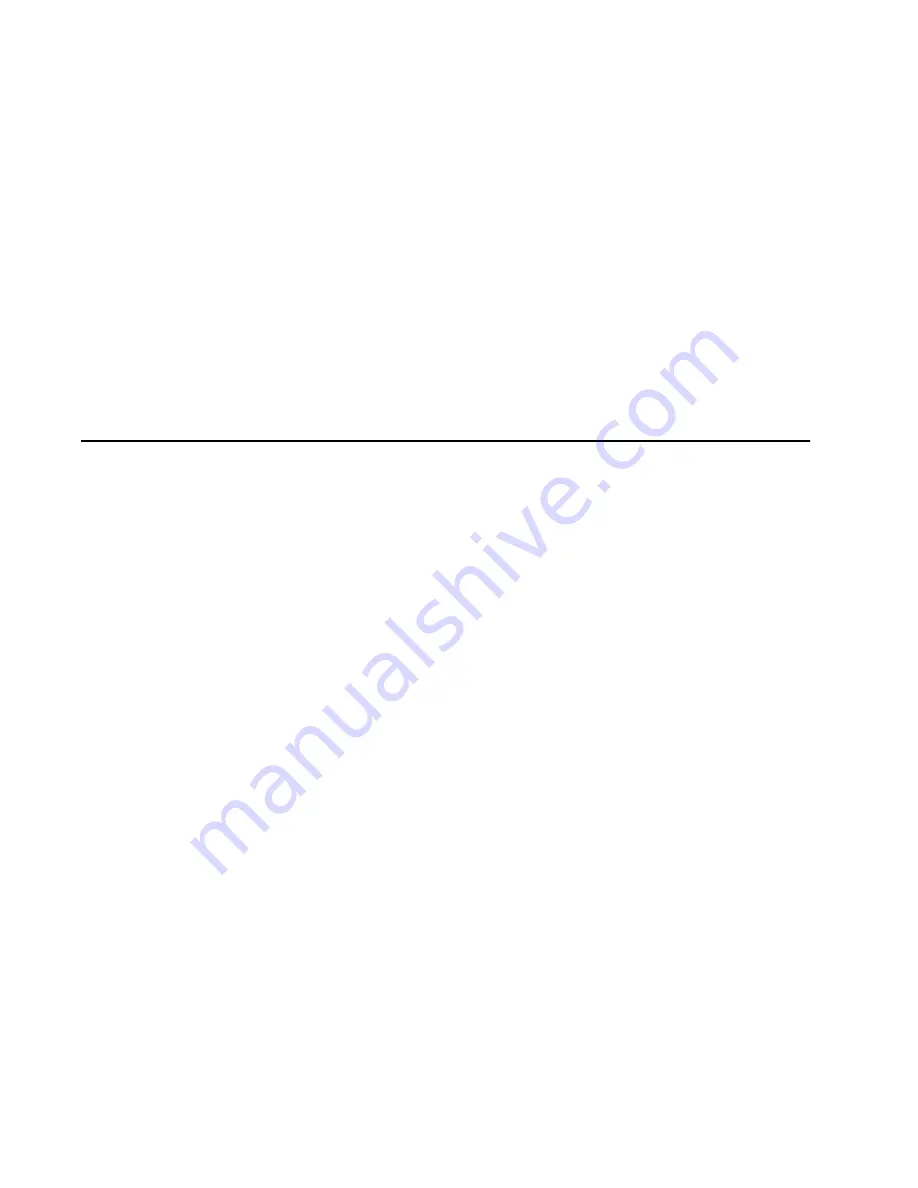
3-8
Service Manual
5060-XXX
Flash Test
This test causes the file system to write and read data on the flash to test the flash.
WARNING: This test destroys all data on the flash because the flash is reformatted at
the end of the test.
To run the Flash Test:
1.
Select Flash Test from the Device Tests menu.
–
The power indicator blinks while the test is running.
–
“Flash Test/Test Passed” message displays if the test passes and the power
indicator turns on solid.
–
“Flash Test/Test Failed” message displays if the test fails and the power indicator
turns on solid.
2.
Press Go or Return/Stop to return to the Device Tests menu.
Duplex Tests
Duplex Quick Test
This test verifies if the Duplex Unit Top Margin is set correctly. This test prints a duplexed
version of the Quick Test Page that can be used to adjust the Top Margin for the backside
of the duplexed page. You can run one duplexed page (Single) or continue printing
duplexed pages (Continues) until Return/Stop is pressed.
You must use either Letter or A4 paper.
To run the Duplex Quick Test:
1.
Select Duplex Quick Test from the menu.
2.
Select Single or Continuous.
–
The single Duplex Quick test cannot be canceled.
The printer attempts to print the Quick Test Page from the default paper source. If the
default paper source only supports envelopes, then the page is printed from Tray 1.
Check the Quick Test Page for the correct offset between the placement of the first scan
line on the front and back side of a duplexed sheet.
If adjustment is necessary, the Top Margin Offset must be adjusted first. The range of the
adjustment is -25 to +25. The Duplex Top Margin Offset range is -20 to +20.
Adjustment of this setting lets you shift up or down the position of the Top Margin.
Changing this parameter by 1 unit moves the margin 1/100 inch. A positive offset moves
the text down the page and widens the top margin while a negative offset moves the text
up the page and narrows the top margin.
3.
Press Return/Stop to exit the test.
Check the Top Margin Offset of the base printer.
Содержание e-STUDIO 20CP
Страница 2: ...COLORPRINTER e STUDIO20CP ...
Страница 3: ... ii ...
Страница 5: ......
Страница 19: ...xvi Service Manual 5060 XXX ...
Страница 37: ...1 18 Service Manual 5060 XXX ...
Страница 161: ...2 124 Service Manual 5060 XXX ...
Страница 200: ...Repair Information 4 15 5060 XXX 4 Remove the right rear cover screw type 121 on page 4 4 A ...
Страница 246: ...Connector Locations 5 17 5060 XXX RIP Board ...
Страница 254: ...Connector Locations 5 25 5060 XXX HVPS Board ...
Страница 256: ...Connector Locations 5 27 5060 XXX HVPS Developer Board ...
Страница 257: ...5 28 Service Manual 5060 XXX ...
Страница 261: ...7 2 Service Manual 5060 XXX Assembly 1 Covers ...
Страница 263: ...7 4 Service Manual 5060 XXX Assembly 1 1 Covers ...
Страница 269: ...7 10 Service Manual 5060 XXX Assembly 5 Paper Feed Output Redrive ...
Страница 271: ...7 12 Service Manual 5060 XXX Assembly 6 Multipurpose Feeder MPF ...
Страница 273: ...7 14 Service Manual 5060 XXX Assembly 7 500 Sheet Integrated Tray ...
Страница 277: ...7 18 Service Manual 5060 XXX Assembly 9 1 ITU Assembly ...
Страница 279: ...7 20 Service Manual 5060 XXX Assembly 10 Cartridge Contact Assembly ...
Страница 281: ...7 22 Service Manual 5060 XXX Assembly 11 Electronics ...
Страница 283: ...7 24 Service Manual 5060 XXX Assembly 11 1 Electronics ...
Страница 291: ...7 32 Service Manual 5060 XXX Assembly 12 Output Expander ...
Страница 293: ...7 34 Service Manual 5060 XXX Assembly 12 1 Output Expander ...
Страница 295: ...7 36 Service Manual 5060 XXX Assembly 13 5 Bin Mailbox ...
Страница 297: ...7 38 Service Manual 5060 XXX Assembly 13 1 5 Bin Mailbox ...
Страница 299: ...7 40 Service Manual 5060 XXX Assembly 14 500 Sheet Tray Option ...
Страница 301: ...7 42 Service Manual 5060 XXX Assembly 14 1 500 Sheet Tray Option ...
Страница 303: ...7 44 Service Manual 5060 XXX Assembly 15 Duplex Unit ...
Страница 305: ...7 46 Service Manual 5060 XXX Assembly 15 1 Duplex Unit ...
Страница 307: ...7 48 Service Manual 5060 XXX Assembly 16 HCIT ...
Страница 309: ...7 50 Service Manual 5060 XXX Assembly 16 1 HCIT ...
Страница 323: ...I 8 Service Manual 5060 XXX ...






























