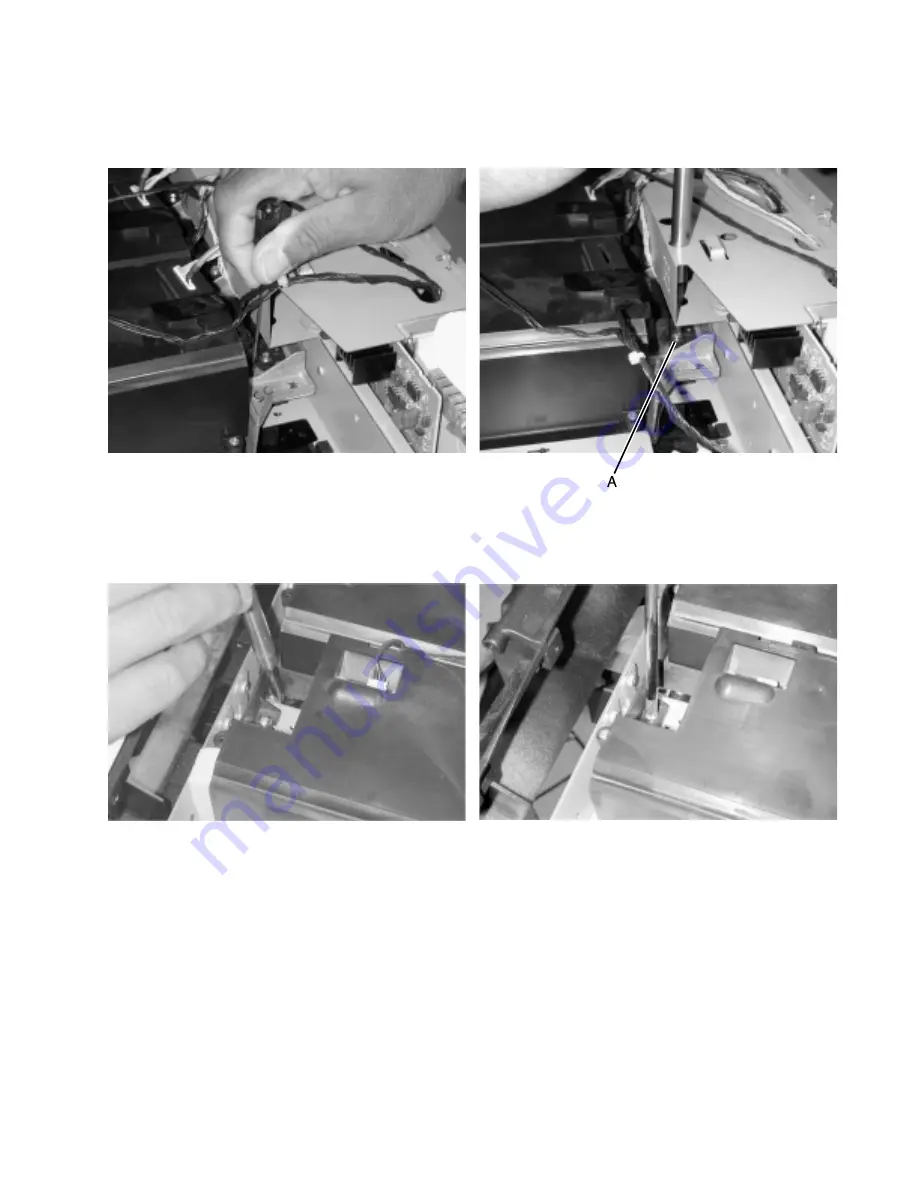
Repair Information
4-3
5060-XXX
4.
Move the rear of the printhead to a position that allows the color of the printhead
being adjusted to align over the black target on the left side of the Alignment Test
Page. Tighten the right rear mounting screw (A).
5.
Run an Alignment Test Page to verify the printhead rear adjustment.
6.
Move the front of the printhead to a position that allows the printhead color to align
over the black target on the right side of the Alignment Test Page. Tighten the front
mounting screw.
7.
Run an Alignment Test Page to verify the printhead front adjustment.
Note: You may be required to make both front and rear printhead adjustments several
times to obtain correct manual alignment on both sides of the Alignment Test Page.
8.
After you obtain correct front and rear printhead adjustments, tighten the left rear
printhead mounting screw.
Содержание e-STUDIO 20CP
Страница 2: ...COLORPRINTER e STUDIO20CP ...
Страница 3: ... ii ...
Страница 5: ......
Страница 19: ...xvi Service Manual 5060 XXX ...
Страница 37: ...1 18 Service Manual 5060 XXX ...
Страница 161: ...2 124 Service Manual 5060 XXX ...
Страница 200: ...Repair Information 4 15 5060 XXX 4 Remove the right rear cover screw type 121 on page 4 4 A ...
Страница 246: ...Connector Locations 5 17 5060 XXX RIP Board ...
Страница 254: ...Connector Locations 5 25 5060 XXX HVPS Board ...
Страница 256: ...Connector Locations 5 27 5060 XXX HVPS Developer Board ...
Страница 257: ...5 28 Service Manual 5060 XXX ...
Страница 261: ...7 2 Service Manual 5060 XXX Assembly 1 Covers ...
Страница 263: ...7 4 Service Manual 5060 XXX Assembly 1 1 Covers ...
Страница 269: ...7 10 Service Manual 5060 XXX Assembly 5 Paper Feed Output Redrive ...
Страница 271: ...7 12 Service Manual 5060 XXX Assembly 6 Multipurpose Feeder MPF ...
Страница 273: ...7 14 Service Manual 5060 XXX Assembly 7 500 Sheet Integrated Tray ...
Страница 277: ...7 18 Service Manual 5060 XXX Assembly 9 1 ITU Assembly ...
Страница 279: ...7 20 Service Manual 5060 XXX Assembly 10 Cartridge Contact Assembly ...
Страница 281: ...7 22 Service Manual 5060 XXX Assembly 11 Electronics ...
Страница 283: ...7 24 Service Manual 5060 XXX Assembly 11 1 Electronics ...
Страница 291: ...7 32 Service Manual 5060 XXX Assembly 12 Output Expander ...
Страница 293: ...7 34 Service Manual 5060 XXX Assembly 12 1 Output Expander ...
Страница 295: ...7 36 Service Manual 5060 XXX Assembly 13 5 Bin Mailbox ...
Страница 297: ...7 38 Service Manual 5060 XXX Assembly 13 1 5 Bin Mailbox ...
Страница 299: ...7 40 Service Manual 5060 XXX Assembly 14 500 Sheet Tray Option ...
Страница 301: ...7 42 Service Manual 5060 XXX Assembly 14 1 500 Sheet Tray Option ...
Страница 303: ...7 44 Service Manual 5060 XXX Assembly 15 Duplex Unit ...
Страница 305: ...7 46 Service Manual 5060 XXX Assembly 15 1 Duplex Unit ...
Страница 307: ...7 48 Service Manual 5060 XXX Assembly 16 HCIT ...
Страница 309: ...7 50 Service Manual 5060 XXX Assembly 16 1 HCIT ...
Страница 323: ...I 8 Service Manual 5060 XXX ...
















































