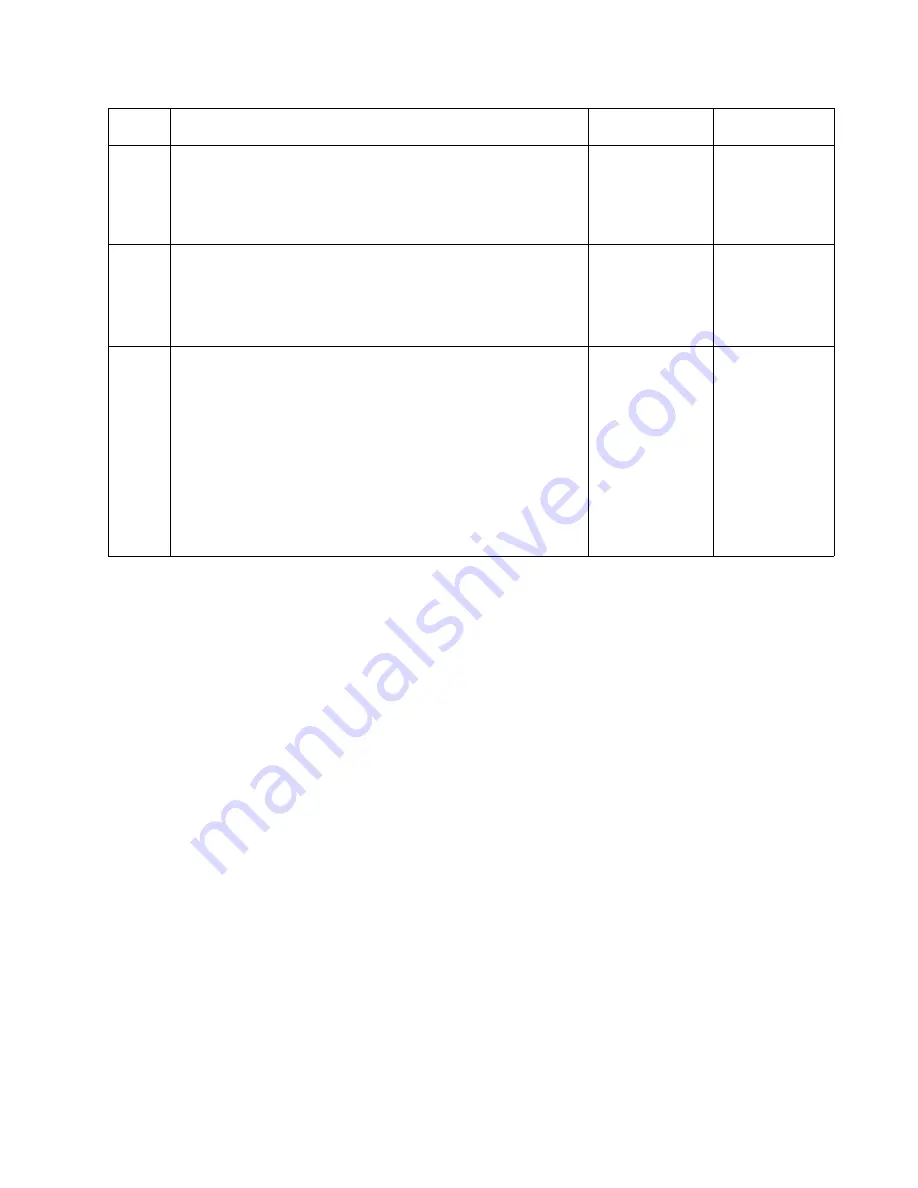
Diagnostic Information
2-69
5060-XXX
Print Quality Service Checks
Note: This symptom may require replacement of one or more CRU's (Customer
Replaceable Units) designated as supplies or maintenance items, which are the
responsibility of the customer. With the customer's permission, you may need to install an
ITM, Fuser Assembly or Second Transfer Roll or Print Cartridge.
Check the following before proceeding with any of the print quality service checks.
•
Use Tray 1 (internal tray) to test the print quality of the base printer.
•
Be sure the fuser assembly is installed correctly.
•
Be sure the ITU assembly is installed correctly.
•
Be sure the Second Transfer Roll is installed correctly.
•
Check the media in Tray 1 to make sure it meets paper specifications.
•
Run a copy of the CE Test page, this will set all the printer defaults to the correct
settings to check for print quality.
•
If a specific color has a print quality problem first try a new cartridge to help isolate
the problem.
An incorrect printer driver, for the installed software, can cause print quality problems.
Incorrect characters could print and the copy may not fit the page correctly.
Note: Some 201 Paper Jam errors can be caused by a faulty print cartridge.
2
Resistance Check - Disconnect J4 from the option board
and check the resistance of the motor on the cable
connector between J2-1 and J2-2. The resistance
measures between 115 and 135 ohms.
Is the resistance correct?
Go to Step 3
Replace the
Mechanical
Linkage/DC
Motor
Assembly
3
DC Motor - Check between J2-1 and between J2-2 and the
case of the DC motor for shorts.
Is the DC Motor Shorted?
Note: If the DC Motor is found to be shorted damage may
result to the Control board.
Replace the
Mechanical
Linkage/DC
Motor
Assembly
Go to Step 4
4
Output Expander Control Board Check - Disconnect the
motor cable J2 and check the voltages at J2 on the board.
Note: Use caution not to short to adjacent pins on the
connector.
The voltages measure:
J2-1 (Motor Idle) +24 V dc
J2-2 (Motor Idle) +24 V dc
J2-3 (Motor Idle) +5 V dc
J2-4 (Motor Idle) +5 V dc
Note: All voltages are approximate values.
Are the voltages correct?
Replace the
Control Board
Replace the
Mechanical
Linkage/DC
Motor
Assembly
Step
Action and Questions
Yes
No
Содержание e-STUDIO 20CP
Страница 2: ...COLORPRINTER e STUDIO20CP ...
Страница 3: ... ii ...
Страница 5: ......
Страница 19: ...xvi Service Manual 5060 XXX ...
Страница 37: ...1 18 Service Manual 5060 XXX ...
Страница 161: ...2 124 Service Manual 5060 XXX ...
Страница 200: ...Repair Information 4 15 5060 XXX 4 Remove the right rear cover screw type 121 on page 4 4 A ...
Страница 246: ...Connector Locations 5 17 5060 XXX RIP Board ...
Страница 254: ...Connector Locations 5 25 5060 XXX HVPS Board ...
Страница 256: ...Connector Locations 5 27 5060 XXX HVPS Developer Board ...
Страница 257: ...5 28 Service Manual 5060 XXX ...
Страница 261: ...7 2 Service Manual 5060 XXX Assembly 1 Covers ...
Страница 263: ...7 4 Service Manual 5060 XXX Assembly 1 1 Covers ...
Страница 269: ...7 10 Service Manual 5060 XXX Assembly 5 Paper Feed Output Redrive ...
Страница 271: ...7 12 Service Manual 5060 XXX Assembly 6 Multipurpose Feeder MPF ...
Страница 273: ...7 14 Service Manual 5060 XXX Assembly 7 500 Sheet Integrated Tray ...
Страница 277: ...7 18 Service Manual 5060 XXX Assembly 9 1 ITU Assembly ...
Страница 279: ...7 20 Service Manual 5060 XXX Assembly 10 Cartridge Contact Assembly ...
Страница 281: ...7 22 Service Manual 5060 XXX Assembly 11 Electronics ...
Страница 283: ...7 24 Service Manual 5060 XXX Assembly 11 1 Electronics ...
Страница 291: ...7 32 Service Manual 5060 XXX Assembly 12 Output Expander ...
Страница 293: ...7 34 Service Manual 5060 XXX Assembly 12 1 Output Expander ...
Страница 295: ...7 36 Service Manual 5060 XXX Assembly 13 5 Bin Mailbox ...
Страница 297: ...7 38 Service Manual 5060 XXX Assembly 13 1 5 Bin Mailbox ...
Страница 299: ...7 40 Service Manual 5060 XXX Assembly 14 500 Sheet Tray Option ...
Страница 301: ...7 42 Service Manual 5060 XXX Assembly 14 1 500 Sheet Tray Option ...
Страница 303: ...7 44 Service Manual 5060 XXX Assembly 15 Duplex Unit ...
Страница 305: ...7 46 Service Manual 5060 XXX Assembly 15 1 Duplex Unit ...
Страница 307: ...7 48 Service Manual 5060 XXX Assembly 16 HCIT ...
Страница 309: ...7 50 Service Manual 5060 XXX Assembly 16 1 HCIT ...
Страница 323: ...I 8 Service Manual 5060 XXX ...
















































