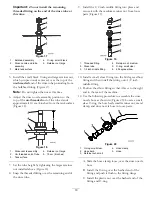12
Applying the Spray-Pro™
Decal
Parts needed for this procedure:
1
Decal 108-3308, Multi-Pro 1200
1
Procedure
Install the following decals for appropriate model of
Multi-Pro Sprayer:
•
Multi-Pro 1200 decal number 108-3308
•
Multi-Pro 1250 decal number 108-3309
1. Clean the decal area around the Spray-Pro monitor
and make sure it is free of dirt, grease, or other
foreign material.
2. Remove the top part of the decal from the backing
and place it just above the dial on the monitor face.
Be sure to cover the existing completely. Repeat the
process for the bottom part of the decal just below
the dial.
Important:
Do not attempt to remove the
dial to facilitate the installation of the decals.
Removing the dial will damage to the monitor
and your ability to manipulate the controls.
Figure 31
Multi-Pro 1200 decal,108-3308
1.
Top part
2.
Bottom part
Figure 32
Multi-Pro 1250 decal,108-3309
1.
Top part
2.
Bottom part
13
Installing the Tail Light and
Bracket
Parts needed for this procedure:
1
Tail light
1
Tail light bracket
2
Palnut (1/4 inch)
2
Bolt (5/16 x 3/4 inch)
2
Locknut (5/16 inch)
Procedure
1. Locate the tail light bracket shown in Figure 33 in
loose parts. This will be the only tail light bracket
used for this kit.
G005972
Figure 33
16