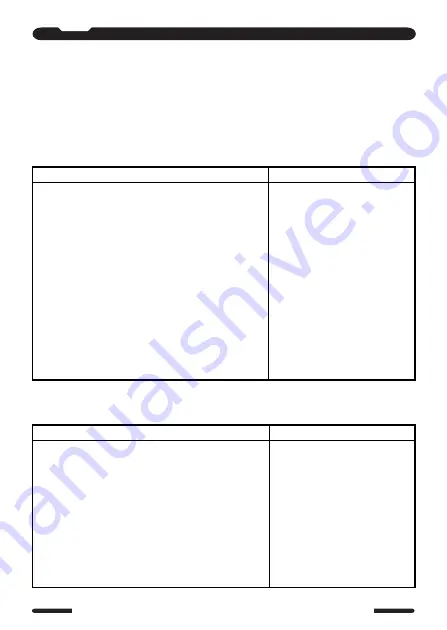
102
SC-F70
SC-F70
PID Operation Operating Instructions
7.9 Other Problems
This guide covers problems that are not mentioned in the preceding guides.
One type is unstable measurement/analog setting value problems.
The other type is for problems with drifting, overshooting, or
undershooting pressure problems.
Unstable measurement/analog setting value problems
Actions
Analysis
Action
Analysis
∑
If any flaws are found, correct
them.
∑
If more than 0.1% is observed,
you must reduce fluctuation
below the specification at the
contact source points.
∑
If any noise is observed, take the
appropriate measures to remove
the source of the interference.
∑
If the symptom changes as a
certain cable is disconnected,
make a further check of the
cable.
1. Check that wiring is done properly for the sensor
signal cable and control output signal cable, including
their shield wires and their grounding. See "1.4
Wiring Procedure " on page 11 for precautions.
2. If an external analog input device is used, the signal
fluctuation must be as follows:
At the source:
±
0.1% F.S. or less
3. Check that there is no electrical noise at the
installation place, or drifting or spikes in the AC
power source.
4. Observe any changes in fluctuation as you remove the
transmission output cables, the external input contact
cable, the alarm cables, and communication line
cables, one-by-one.
Overshooting/Undershooting, or unstable secondary pressure
problems when target value is changed
1. Confirm that the conditions under which the actuator
is used are within the product specifications.
2. Check that the Cr is not set to 2 (fast). Refer to "3.5
Compensation for Control Responsiveness" on page 51.
3. Change the PID constants by referring to "3.6 PID
Constants Fine Tuning Method" on page 52, and
observe whether the symptom improves.
∑
If the control system is used
outside of the product
specifications, unpredictable
problems can occur.
Use the system within the
specifications.
∑
Reset Cr to 0 (slow).
∑
If the symptom does not recur,
leave the new setting and
continue monitoring.
















































