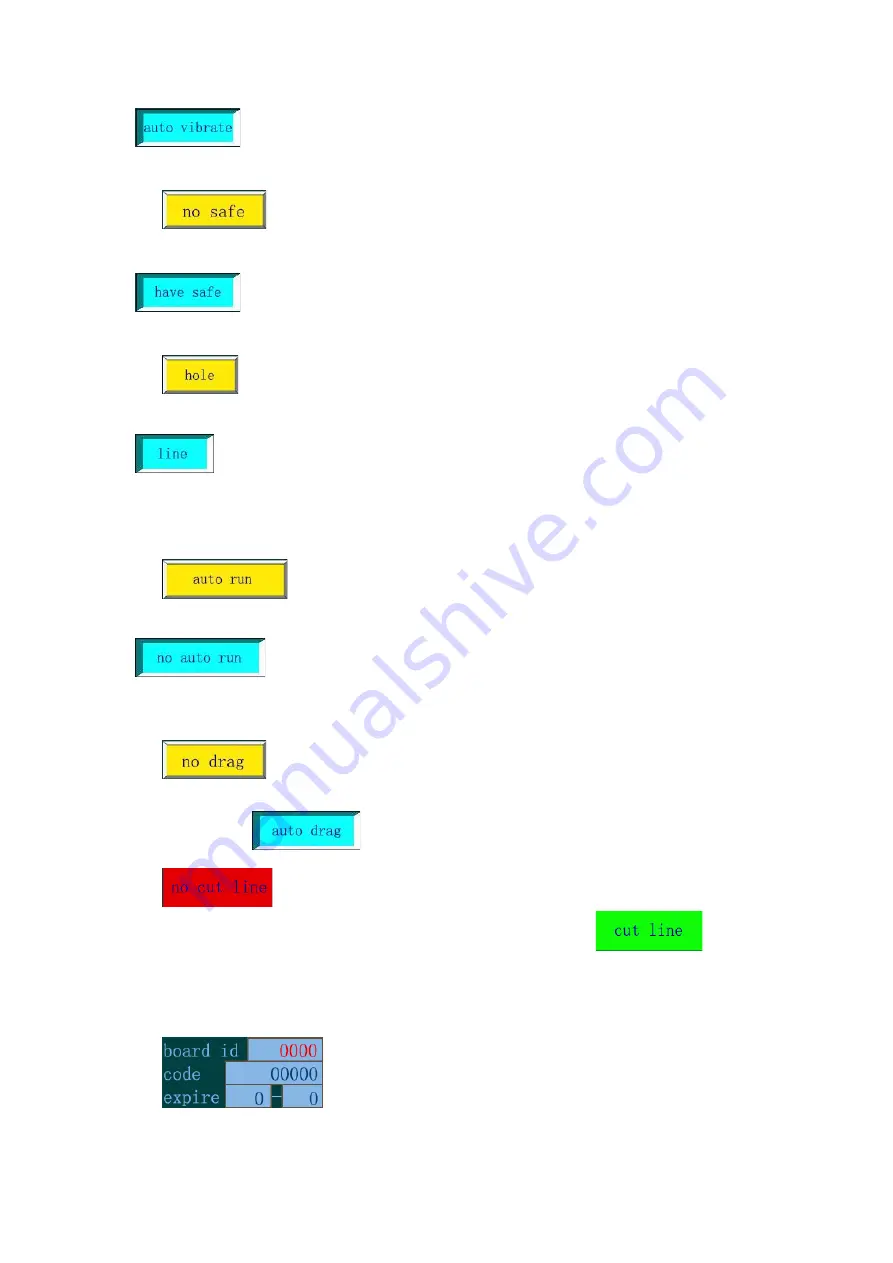
,The oscillating knife cutting tool will vibrate
automatically during cutting.
(4)
The safe switch is at the situation of being turned
off. If you want to turn on the safe switch, just press it.
The safe switch is at the situation of being turned on,
and the machine will pause if the safe switch is touched during cutting.
(5)
,If there
’
s a round punching knife in the punching tool,
you have to set it like this.
,If you want to punch a graph which with a direction, such as
V-punching, you need to change it to
“
line
”
.The direction of V is
determined by the direction of the short line in the graph, so the
pattern to be sent must be a line segment.
(6)
,The machine will cut the graph immediately after
receiving it.
,After receiving the graph, the machine will not cut it
automatically. Press twice
“
to zero
”
and you can check the cutting
position of graph. Press
“
repeat
”
to start cutting.
(7)
For non auto-feeding system machine, this button is
set as shown above. If it is a auto-feeding machine, press this button
to switch to
.
(6)
,It means the machine will not process any more after
processing the graph which need to be processed.
,After
processing, the machine will automatically cut a straight line along
the Y direction at the end of the X + direction of the graph to cut
off the processed material
。
(Note:
“
no cut line
”
is recommend)
(7)
,Every machine has a unique
“
board id
”
, and
the
“
code
”
is the password to unlock the service life of the
Содержание XYZ 2518
Страница 1: ...TEXI XYZ 2518 MANUAL...
















































