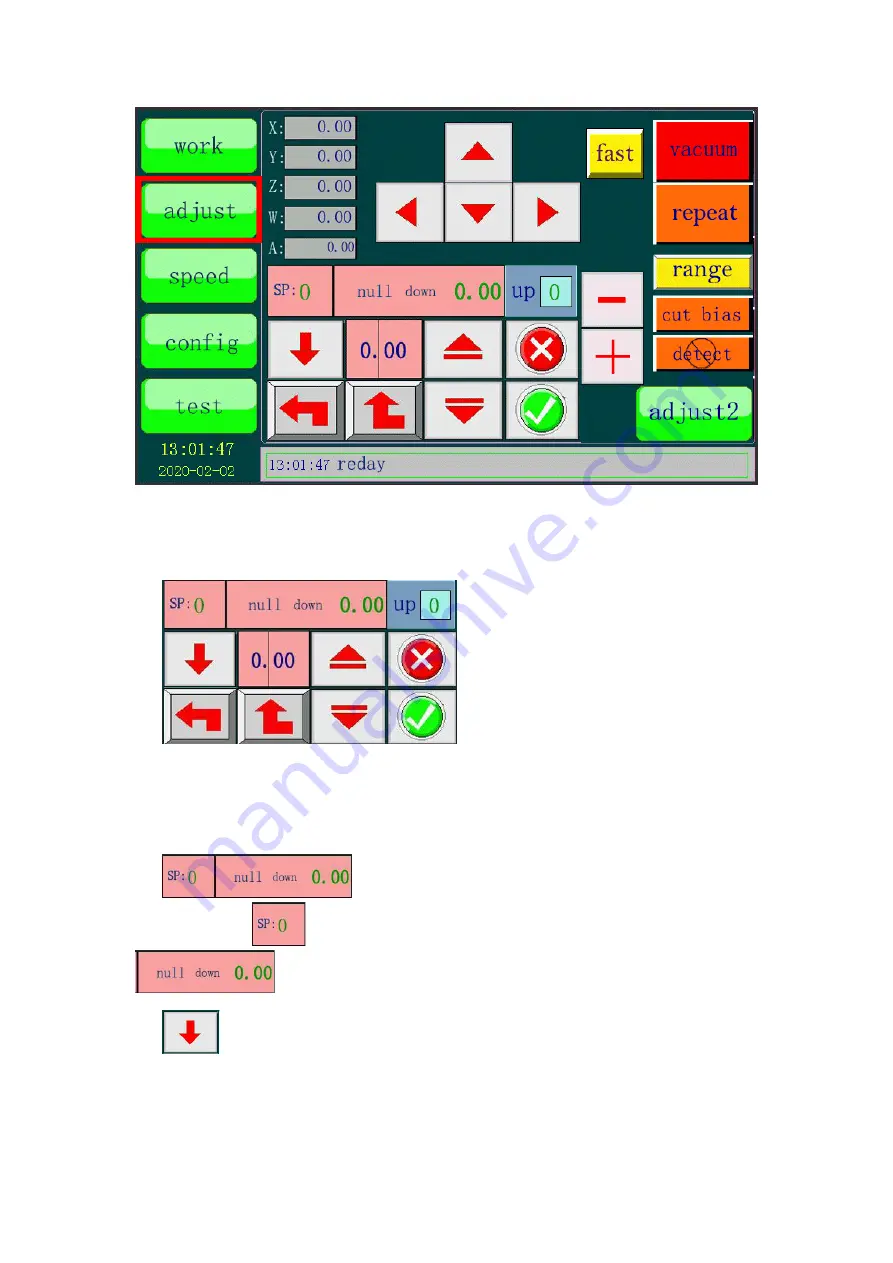
(2)The
“
adjust
”
page is used to adjust the falling position
corresponding tool during processing.we call this position as knife
depth.
(3)
This area is used to adjust the
knife depth.Only the knife depth of the
“
cut
”
and
“
Tcut
”
displayed
in this area can be set. About adjust the V-cut knife depth, please
refer to the
7.8V-cut.
About the knife depth adjustment of every tool,
please refer to the
7.Tools Installation and Knife Depth Setting
.
(4)
,
These two area are used to switch the SP
number
,
Click
, the SP number gets smaller.Click
,the SP number gets bigger.
(5)
,To drop the knife tool to the knife depth position at one
time. for example, the knife depth is 40,after pressing this button,
the knife tool will drop 40mm from the current height
(Note: If the
knife depth is wrong or the knife is replaced with a longer one, the
falling position of the knife tool may be deeper after pressing this
Содержание XYZ 2518
Страница 1: ...TEXI XYZ 2518 MANUAL...
















































