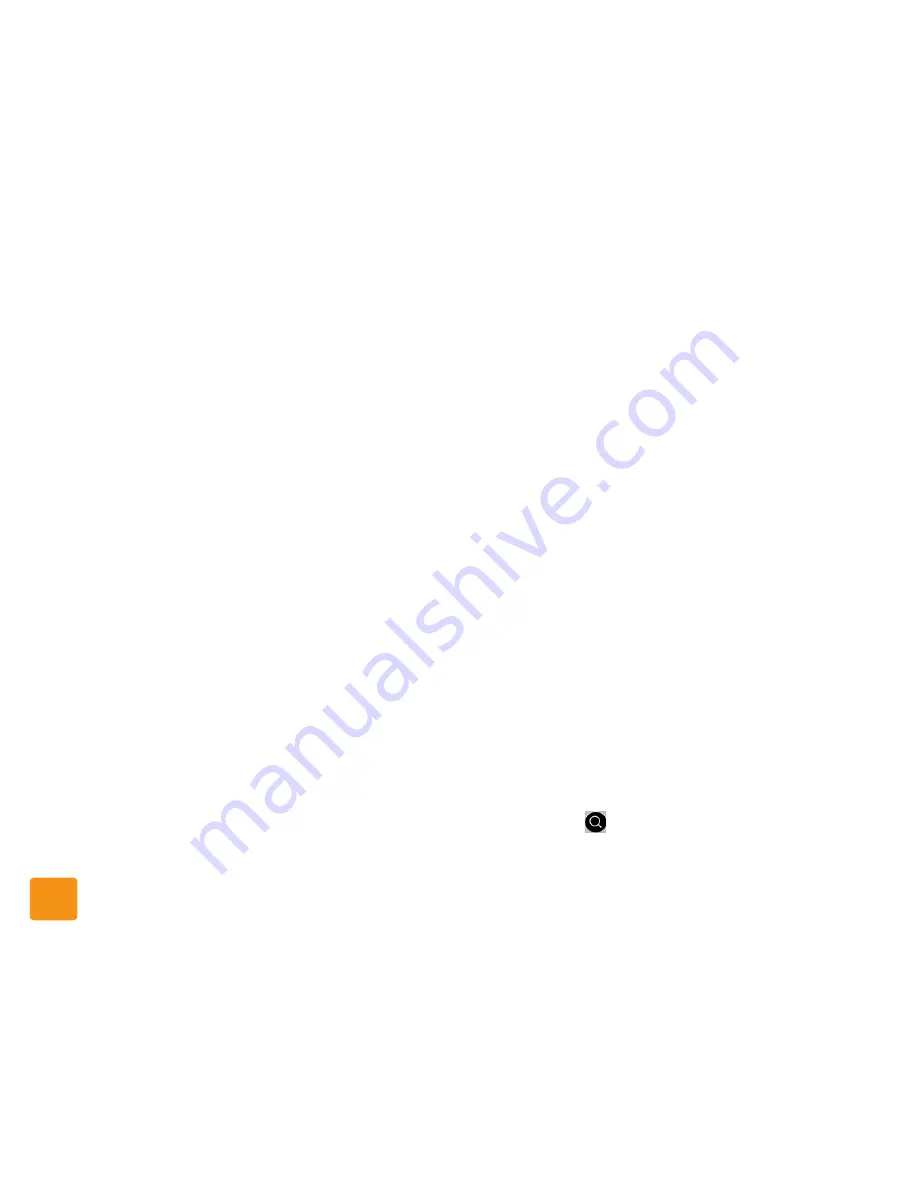
takwak Software Suite
www.takwak.com
takwak tw700 version 1.30
72
you want to look at the purchased map region in
twOutdoor.
Buying map vouchers
To buy map vouchers in advance of your tour, visit
www.takwak.com
and choose Service » Topographi-
cal Maps. You will find a button which leads you to the
takwak map store on the MagicMaps server and a list
of countries and map regions for which maps are avail-
able for twOutdoor. Choose the required map region
and complete the purchase.
You will be sent a map voucher as an email attachment
to the email address you specified during the purchase.
The voucher can only be used to activate a map region
for the country you chose during the purchase. See
also the description of the Adjacent tab in the previous
section.
If you specified the email address of your tw700
:
Open the email and tap on the attached voucher file.
This starts twOutdoor and you are shown a list of all
available map regions in the country for which the
voucher is valid. Tap Get Region after making your
choice.
If you specified the email address of a desktop PC
:
Save the attached voucher file and copy it to the micro-
SD card of the tw700 (see
“Copying data to/from the
microSD card”
on page 88). Use a file explorer pro-
gram on the tw700 and tap on the voucher file to open
it. This starts twOutdoor and you are shown a list of all
available map regions in the country for which the
voucher is valid. Tap Get Region after making your
choice.
See “File Explorer for Android” on
page 87
. Not all An-
droid™ file explorers are compatible with this func-
tion.
Route Calculation
takwak Outdoor can automatically calculate the best
route between two locations for travelling by car, by
bicycle or on foot. The calculated route is shown in
Map view as a tour marked in red (see
Fig. 15
on
page 30).
Routes are calculated using vector data contained in
the OSM maps. Before calculating a route, make sure
that the respective OSM map region(s) are download-
ed and available on the tw700. Routing is only possible
if you have installed all of the OSM map regions be-
tween the starting point and the destination. You must
also be using the OSM maps (press Menu » Map). After
calculating the route, you can switch back to using
topographical maps if you want to.
To start route calculation, go to Map view, tap the
“Routing” button
at the top right of the map and
choose your intended means of travel:
Содержание tw700
Страница 1: ......
Страница 2: ......
Страница 94: ...Android settings www takwak com takwak tw700 version 1 30 92...
Страница 104: ...Legal Notice tw700 www takwak com takwak tw700 version 1 30 102...






























