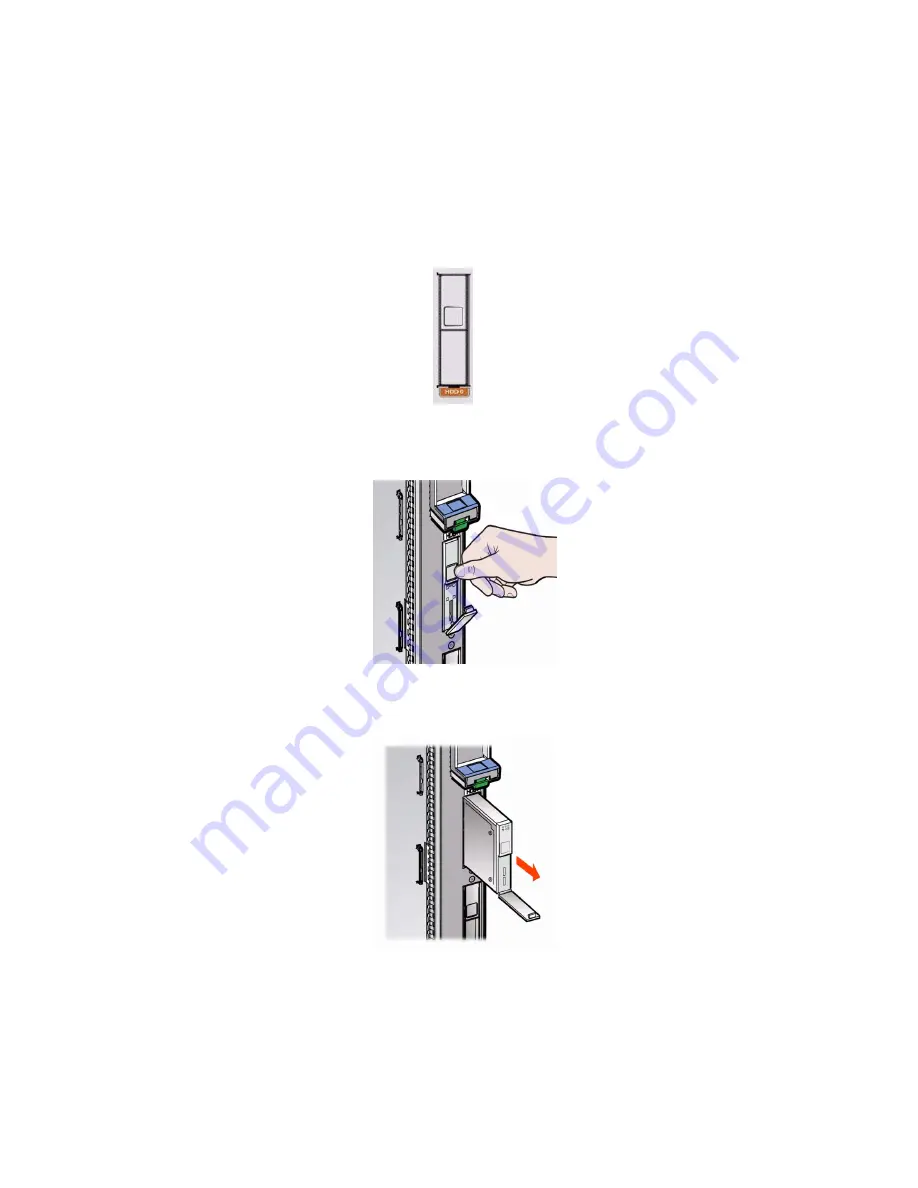
Chapter 2
Server Module Installation and Power-On
17
▼
Remove HDD Filler Panel
1. Unpack the server module (box labeled Sun Blade).
2. In the front of the server module, locate the HDD filler panel that you want to
remove. Note that the HDD filler panel ejector lever is in the closed position.
3. Push the HDD ejector lever button to unlatch the lever, then tilt the lever to
release the filler panel.
4. Holding the opened ejector lever, pull the ejector lever toward you and slide
the filler panel from the HDD slot.






























