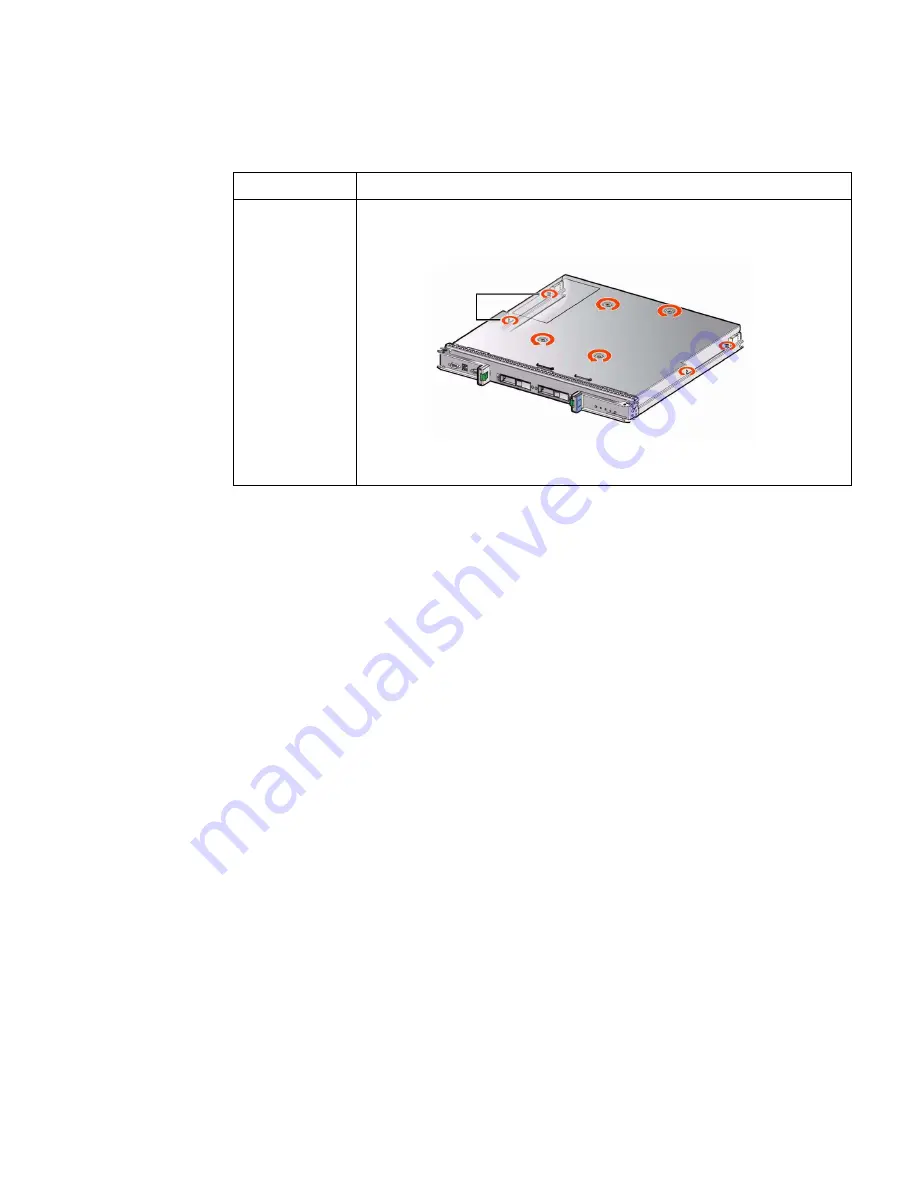
Chapter 2
Server Module Installation and Power-On
13
b. Slide the cover up until the cover clears the tabs at the front of the server
module, then remove the cover.
3. Locate and attach the antistatic wrist strap.
Follow instructions provided with the wrist strap.
4. Locate and unpack the new from its antistatic container.
5. Ensure that the DIMM ejector levers are open (angled outward) then align the
DIMM notch to the DIMM connector key.
6. Using both thumbs, press the DIMM straight down into the DIMM connector
slot until both ejector levers close, locking the DIMM in the DIMM connector
slot.
Type of Cover
Description
Screws holding
cover in place
Using a Phillips screwdriver, remove the four middle cover screws and
fully loosen the four captive screws.















































