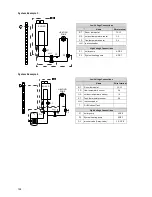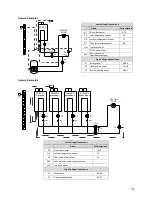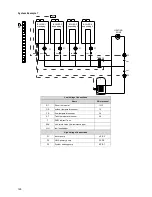129
22.6 Display Icons
22.7 Starting the boiler.
If the boiler is not on make sure the gas switch beneath the boiler is open and the power cord is connected to
the mains, use the on/off button to switch the boiler on. The following screen will occur:
This screen is active during power up until communication with the main Control has been established.
After communication has been established the Dair mode is running and the following screen appears:
The “De-Air” sequence is a safety function that starts at every power-up and is used to remove the air from
the heat exchanger. The De-Air sequence takes around 14 minutes to complete. It can be cancelled by
pressing the Enter button for over 5 seconds.
After completion or manual ending the “De-Air” sequence one of the following Status overview screens
appears:
OR
Icon
Description
Central Heating demand
Domestic Hot Water demand
Indicates that the appliance burner is ON
Cascade Emergency Mode active
Error notification
Central Heating only
Central Heating
AND
Domestic Hot Water
Содержание S-CBX 105
Страница 2: ......
Страница 40: ...40 9 10 Flue Terminal Positioning ...
Страница 42: ...42 9 11 1 FIGURE 12 LINE G ...
Страница 55: ...55 11 5 Ladder Logic Diagram ...
Страница 56: ...56 11 6 Electrical schematics ...
Страница 57: ...57 ...
Страница 137: ......