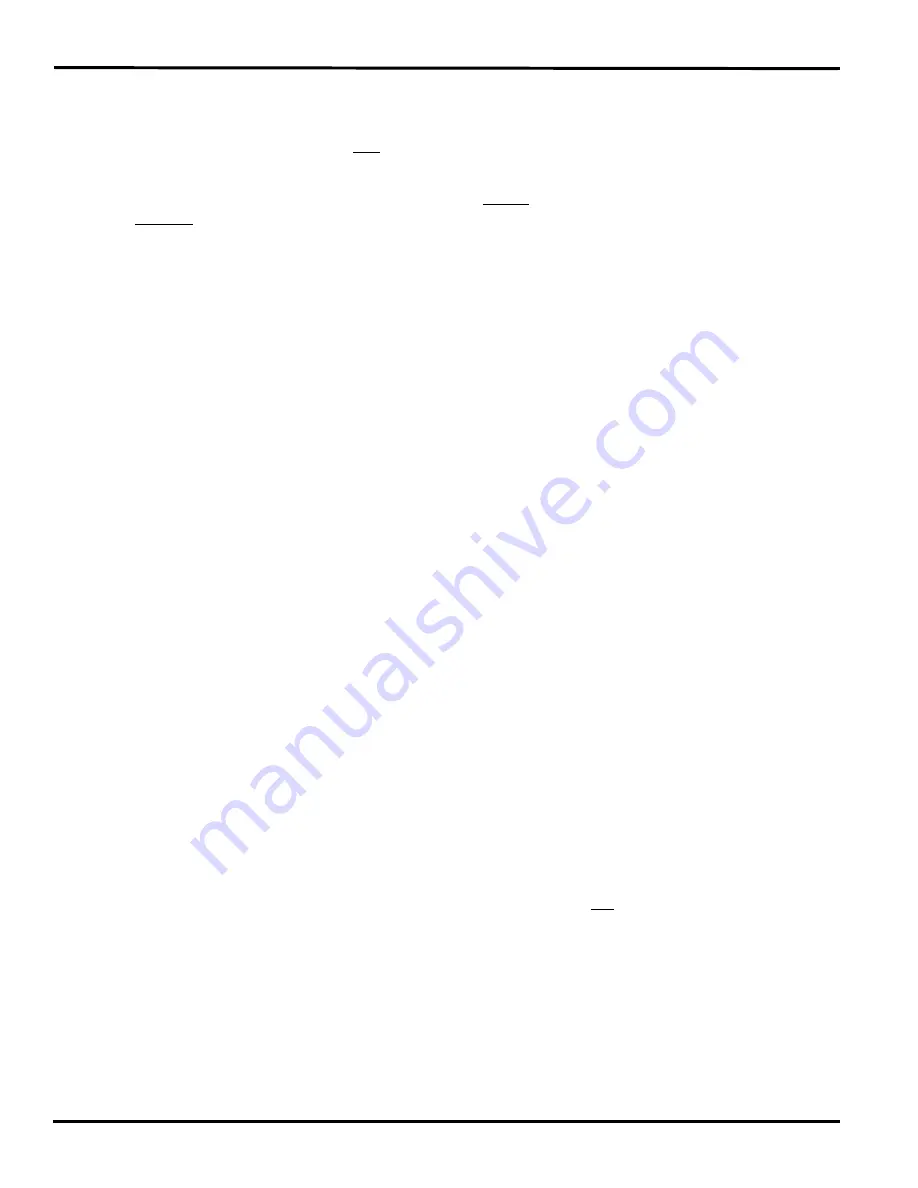
71
Chapter 3: Writing on the Diamante
© 2012 Stenograph, L.L.C.
c.
Transition Time
—Transition time is the number of milliseconds that pass between the release of
a key stroke and when the Diamante recognizes the next key stroke. This can affect the stacking
or splitting of steno outlines. If you experience stacking or splitting steno outlines, adjust the
Split/Stack Adjustment
option first.
If the Split/Stack Adjustment settings do not resolve the splitting or stacking of steno outlines, set
the
Split/Stack Adjustment
option to “Balanced” before changing the
Transition Time
setting. It is
strongly recommended that you select a small increment and assess the change. Turn on CNN
or the equivalent and write against the broadcast for 20 - 30 minutes.
The default setting is 8 milliseconds. Use the + and - buttons to choose a number between 2 and
66.
•
Increase the transition time setting
—Split steno outlines continue to show in your steno
notes. Split steno outlines indicates that the transition time is too slow. Increase the transition
time setting in small increments.
•
Lower the transition time setting
—Stacked steno outlines continue to show your steno
notes. Stacked steno outlines indicates that the transition time is too fast. Decrease the
transition time setting in small increments.
d.
Return to Factory Default Settings
—Return all the keyboard options to the default factory
settings. Use the + or - button to select
Yes
. If you made changes in Adjust Keys, you will not
prompted to save the settings as indicated in the next step.
5. Press
OK
. You are prompted to save the settings to a profile. While writing, you are prompted after
you End the job. No prompting occurs if you selected to
Reset
all the key settings to the factory
default.
6. Select one of the following:
Yes
Apply the settings and display the Keyboard Profiles screen. Do the following:
a. Use the
Up/Down
buttons to highlight an empty profile or profile name and press
Save
.
b. Type a profile name using uppercase and lowercase letter letters, punctuation and format
symbols as defined in
Spell Mode
on page 64; or write steno defined in your dictionary as the
word. The maximum number of characters is 32.
c. Press
Accept
. See
Load a Profile
on page 73 to apply a saved Keyboard Profile. Press
Cancel
to return to the Keyboard Profiles screen without saving the profile.
No
Apply the settings, which are remembered until changed. They are not saved to a profile. To return to
the Opening menu, press
Quit
twice.
Содержание Diamante
Страница 1: ...Diamante User Guide ...
Страница 8: ...Diamante User Guide 8 2012 Stenograph L L C Diamante Features ...
Страница 12: ...Diamante User Guide 12 2012 Stenograph L L C ...
Страница 67: ...67 Chapter 3 Writing on the Diamante 2012 Stenograph L L C Numbers 1 S 2 T 3 P 4 H 5 A 6 F 7 P 8 L 9 T 0 O ...
Страница 102: ...Diamante User Guide 102 2012 Stenograph L L C ...
Страница 124: ...Diamante User Guide 124 2012 Stenograph L L C ...
Страница 127: ...127 Index 2012 Stenograph L L C Wireless 22 ...
Страница 128: ...Index 128 2012 Stenograph L L C ...






























