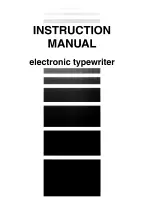Diamante User Guide
28
© 2012 Stenograph, L.L.C.
USB SD Flash Drive Reader
A USB SD Flash Drive reader comes with your Diamante. The USB SD Flash Drive reader plugs into a
USB port on your computer and holds the Data SD and Backup SD cards. This allows you to read steno
notes, job dictionaries and audio files.
If you have an SD slot built into your computer, insert the Data SD card directly into the slot. You may not
need the USB SD Flash Drive reader for all read functions.
It is necessary to read the Backup SD card using the USB SD Flash Drive reader that came with your
Diamante or another reliable USB based external SD card reader. A built-in SD card slot reader on your
computer cannot read the Backup SD card.
Sample USB SD Flash Drive Reader
Содержание Diamante
Страница 1: ...Diamante User Guide ...
Страница 8: ...Diamante User Guide 8 2012 Stenograph L L C Diamante Features ...
Страница 12: ...Diamante User Guide 12 2012 Stenograph L L C ...
Страница 67: ...67 Chapter 3 Writing on the Diamante 2012 Stenograph L L C Numbers 1 S 2 T 3 P 4 H 5 A 6 F 7 P 8 L 9 T 0 O ...
Страница 102: ...Diamante User Guide 102 2012 Stenograph L L C ...
Страница 124: ...Diamante User Guide 124 2012 Stenograph L L C ...
Страница 127: ...127 Index 2012 Stenograph L L C Wireless 22 ...
Страница 128: ...Index 128 2012 Stenograph L L C ...