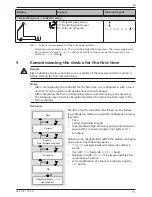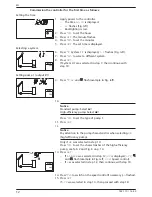10
742.110 | 14.50
EN
Remove the plastic links as follows:
1. Insert a screwdriver under the right plastic link between the casing and the spring
clamp
,
(Fig. 5).
2. Carefully push the screwdriver to the left
. Lever the spring clamp
to the right
until the plastic link
is free.
3. Pull out the plastic link upwards by hand
.
4. Remove the left plastic link accordingly.
Fig. 5: Removing the right plastic link
4.4
Terminal pin assignments
For each solar system that can be selected at the controller, the external components
(pumps, valves, temperature sensors) must be connected to particular terminals. The
following table provides information on this:
•
Graphic and number of the solar system on the controller display. The graphic is only
intended to provide an overview and is not a technical drawing.
•
Terminal pin assignments of the connected components
Display
Legend
Terminal layout
No system
Note
No System
is used when only the functions are used. When
No
system
is selected then all inputs and outputs are freely available
for use by the functions. More information on this is provided in
section 10, p. 24.
1 storage tank, 1 collector array
T1
T2
R1
T1
: Collector array sensor
T2
: Lower storage tank sensor
R1
: Solar circuit pump
1
,
2
,
R1
,
N
,
PE
(
0-10
R1
,
1)
)
Содержание TR-A501T-U
Страница 47: ...47 742 110 14 50 EN 18 Notes ...
Страница 48: ...48 742 110 14 50 EN 742110 ...