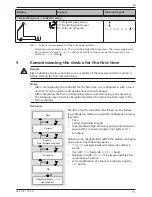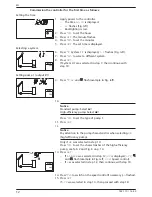13
742.110 | 14.50
EN
16.
min
,
value
%
, and flash.
Press
to set the minimum speed of pump 1 in %.
17. Press
SET
.
18. Press
.
F:
is displayed.
Set the functions (necessary for System 0.1, or as required for other systems. The functions can also
be set at a later date.)
19. Press
SET
to set the functions.
F:01
(function number) flashes
(example in Fig. left).
or
Press
to skip the setting of the functions;
Ok
flashes. Con-
tinue with step 28.
20. Press
to select a different function; Function descriptions
in section 10.3.
21. Press
SET
.
oFF
is displayed.
22. Press
SET
.
oFF
flashes.
23. Press
.
on
flashes.
24. Press
SET
. The function is activated.
25. Set the characteristics (see section 10.1, p. 25).
26. Press
ESC
.
27. Press
.
Ok
flashes.
Finishing Initial commissioning
28. Press
SET
to finish the initial commissioning. The controller
switches to the operating mode
Off
(example in Fig. left).
or
Press
/
ESC
to display the previous settings and correct them
if necessary.
Set the operating mode (off, manual, automatic)
29. Remove the front panel (Fig. left and section 4.1.1).
30.
Notice
Danger of pump damage if run dry. Only switch the system to
Manual
or
Automatic
mode when the system is filled.
Press and hold the
mode
button (arrow in Fig. left) for
2 seconds to change the operating mode; more information on
this is provided in section 8.
31. Mount the front panel. The controller is now ready for operation.
Содержание TR-A501T-U
Страница 47: ...47 742 110 14 50 EN 18 Notes ...
Страница 48: ...48 742 110 14 50 EN 742110 ...