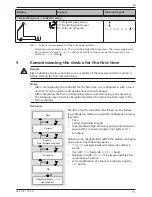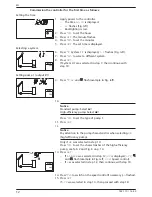25
742.110 | 14.50
EN
Setting the characteristics
The functions have different numbers of characteristics. The
characteristic values are always set via the same sequence of
operating steps.
You set the values of characteristics as follows:
√
The function has been activated as described previously.
1. Press
to select a characteristic.
2. Press
SET
. The value of the characteristic is displayed, the
associated components flash in the system graphics.
3. Press
to change the value.
4. Press
SET
to adopt the change.
5. Repeat steps 1 to 4 for the other characteristics.
6. Press
ESC
when all characteristics of the function have been
set. The function number flashes.
10.2
Characteristics
The main characteristics for the functions are described below. The figures show exam-
ples.
Temperature control
When a function is to be temperature controlled, the tempera-
ture control must be switched on (
tc
= temperature control). In
the figure, the temperature control is switched off (
off
).
Input
When a function requires a temperature sensor, a sensor input
must be selected instead of the factory setting. The factory set-
ting is "
–"
(no input; Fig. left).
All sensor inputs are displayed for selection. A single sensor
input can be simultaneously used by several functions.
Switch-on temperature difference
T
T
F
unc
SET
on
If a function contains a differential thermostat then the switch-
on temperature difference can be set. The affected sensor
symbols blink while settings are being performed.
Содержание TR-A501T-U
Страница 47: ...47 742 110 14 50 EN 18 Notes ...
Страница 48: ...48 742 110 14 50 EN 742110 ...