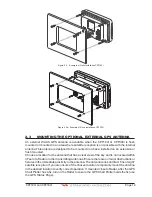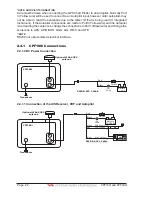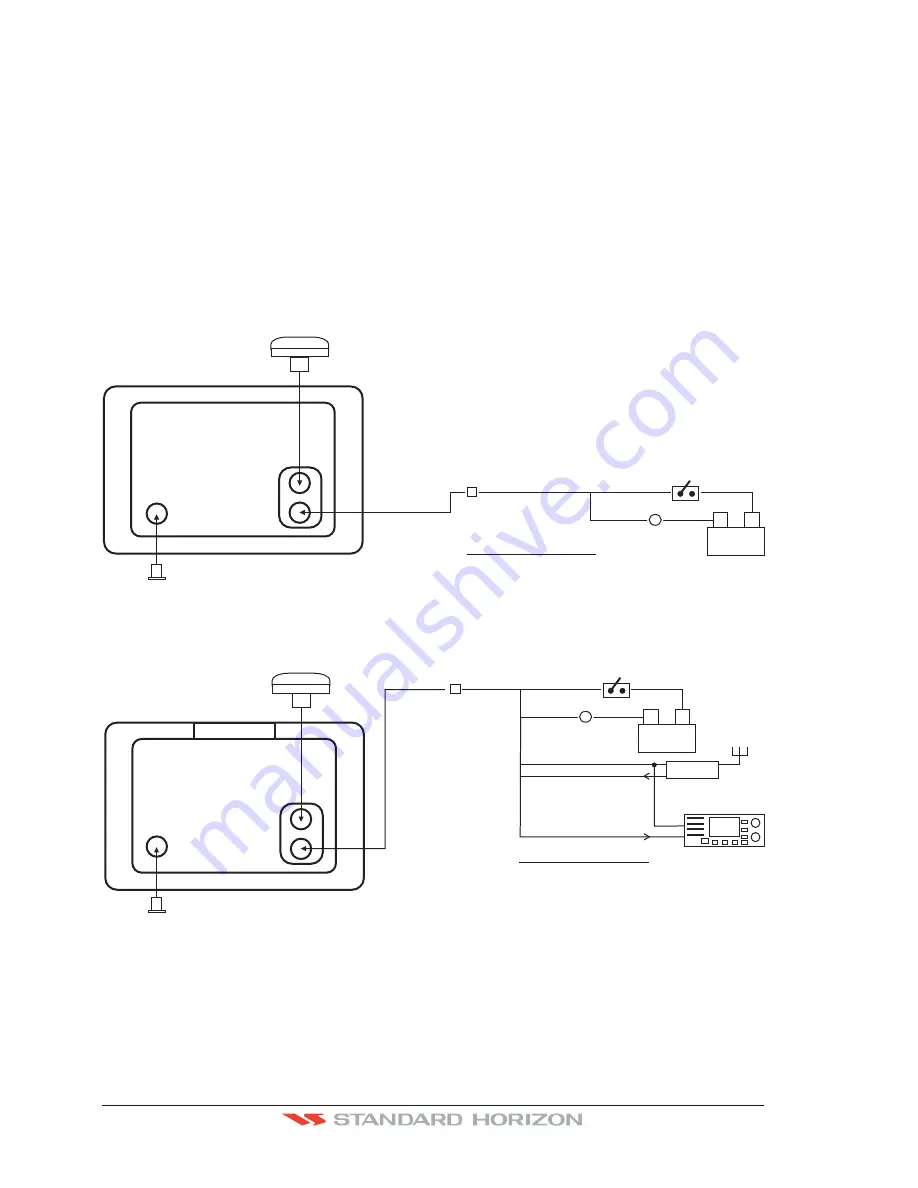
Page 22
CPF180i and CPF300i
*NOTE: AUTOPILOT CONNECTION
Care must be taken when connecting the GPS Chart Plotter to an Autopilot. Normally Port
3 (Yellow wire) will be used to connect to an Autopilot input, however older autopilots may
not be able to read the sentences due to the talker ID that is being used (II Integrated
Instrument). If the Autopilot connections are made to Port3 (Yellow wire) and the Autopilot
is not reading the sentences, change the connections to Port1 (Brown wire) and change the
sentences to APA, APB, BOD, GGA, GLL, RMC and XTE.
**NOTE
RS232 not opto-isolated electrical interface.
2.4.1 CPF180i Connections
2.4.1.0 DC Power Connection
Battery
1
0-
3
5Vdc
R
ed
2
A
Fuse
Black
S
witch
+
-
Optional WAAS GPS
ntenna
a
CPF180i
PWR & ACC 1 Cable
Transducer
2.4.1.1 Connection of the AIS Receiver, VHF and Autopilot
Optional WAAS GPS
antenna
CPF180i
Battery
1
0-
3
5Vdc
R
ed
2
A
Fuse
Black
S
witch
+
-
VHF
G
reen
Blue
NMEA Co
mm
on
P
ort
1
Input
Yellow
P
ort
3 O
utput
AIS
PWR & ACC 1 Cable
Transducer
Содержание CPF180I
Страница 1: ...CPF180i CPF300i Owner s Manual Color GPS Chart Plotters Fish Finder CPF180i CPF300i ...
Страница 4: ...Page 6 CPF180i and CPF300i ...
Страница 14: ...Page 16 CPF180i and CPF300i ...
Страница 28: ...Page 30 CPF180i and CPF300i ...
Страница 42: ...Page 44 CPF180i and CPF300i ...
Страница 52: ...Page 54 CPF180i and CPF300i ...
Страница 64: ...Page 66 CPF180i and CPF300i ...
Страница 72: ...Page 74 CPF180i and CPF300i ...
Страница 84: ...Page 86 CPF180i and CPF300i ...
Страница 106: ...Page 108 CPF180i and CPF300i ...
Страница 112: ...Page 114 CPF180i and CPF300i ...
Страница 126: ...Page 128 CPF180i and CPF300i ...
Страница 144: ...Page 146 CPF180i and CPF300i Figure 17 16 C Card Restore settings ...
Страница 146: ...Page 148 CPF180i and CPF300i ...
Страница 152: ...Page 154 CPF180i and CPF300i ...
Страница 156: ...Page 158 CPF180i and CPF300i ...