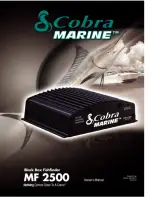Page 142
CPF180i and CPF300i
increases the depth in which the Surface Noise is attenuated as well as the attenuation level
increases; when the preset is set to 8 the attenuation is maximum and is applied from
surface level down to a depth of 255 Ft, as shown in the Surface Noise Filter Table reported
below:
S
urface
N
o
i
se
Fi
lter
D
epth
P
reset
1
2
3
4
5
6
7
8
D
epth
(
F
t)
5
10
15
20
30
60
130
255
Figure 17.10.2 - Surface Noise Filter Depth table
17.11 DISPLAY SETUP
Allows the Fish Finder’s display page appearance to be changed.
Figure 17.11 - Display Setup menu
17.11.0
Color Settings
Allows you to change the color of the Fish Finder display from Blue (default), White, Black,
Gray scale.
Figure 17.11.0 - White and Blue background examples
17.11.1
Scrolling Speed
Controls the rate the Fish Finder scrolls and updates the Fish Finder display.
Содержание CPF180I
Страница 1: ...CPF180i CPF300i Owner s Manual Color GPS Chart Plotters Fish Finder CPF180i CPF300i ...
Страница 4: ...Page 6 CPF180i and CPF300i ...
Страница 14: ...Page 16 CPF180i and CPF300i ...
Страница 28: ...Page 30 CPF180i and CPF300i ...
Страница 42: ...Page 44 CPF180i and CPF300i ...
Страница 52: ...Page 54 CPF180i and CPF300i ...
Страница 64: ...Page 66 CPF180i and CPF300i ...
Страница 72: ...Page 74 CPF180i and CPF300i ...
Страница 84: ...Page 86 CPF180i and CPF300i ...
Страница 106: ...Page 108 CPF180i and CPF300i ...
Страница 112: ...Page 114 CPF180i and CPF300i ...
Страница 126: ...Page 128 CPF180i and CPF300i ...
Страница 144: ...Page 146 CPF180i and CPF300i Figure 17 16 C Card Restore settings ...
Страница 146: ...Page 148 CPF180i and CPF300i ...
Страница 152: ...Page 154 CPF180i and CPF300i ...
Страница 156: ...Page 158 CPF180i and CPF300i ...