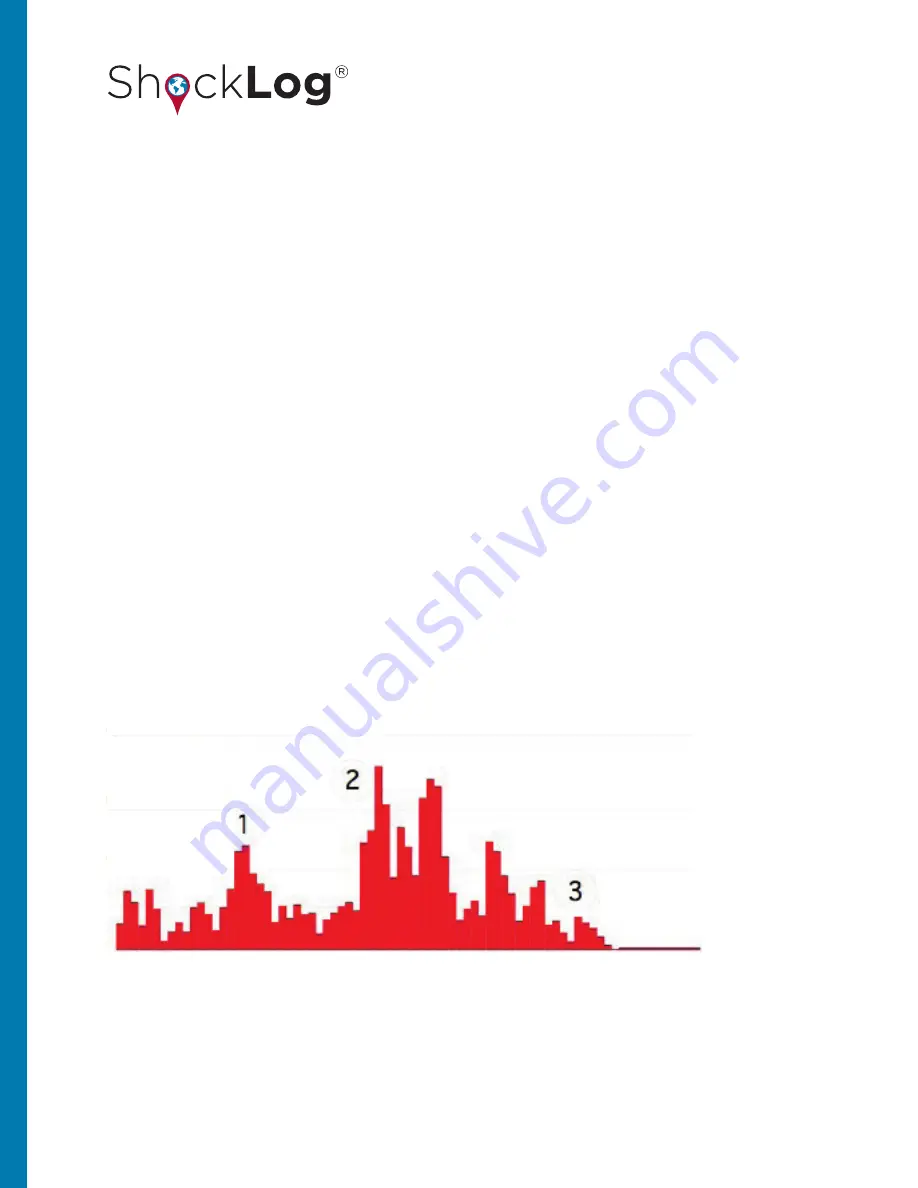
31
This document is written and published by ShockWatch, Inc. All rights reserved.
USER MANUAL
to high levels of resonance. These resonances will create a “bell-like” ring that a ShockLog can detect as a high g
event if the appropriate filters are not applied. Filters are recommended in environments where a high frequency
vibration is probable such as rail freight applications. The correct use of filters can eliminate any unwanted events
being recorded. If gRMS is to be recorded, the frequency filter must be set to 250Hz.
Options
The user selects one of four modes for the thresholds.
Basic
– The default setting is “Basic.” The Warning level and the Alarm level can be adjusted by the user. The
wakeup and dropout levels are set automatically in the software based on the warning level selected.
Multiple
– Allows the user to set all four thresholds (wake, warning, alarm, and dropout). The user is also able to
adjust the thresholds for each axis independently.
Link XYZ
- All of the axes operate off of the same thresholds.
Timed Events
- Allows users to record a detailed event at the end of every summary period. This setting is not
dependent on thresholds being breached. Timed Events is an option for the ShockLog 298 only.
UNDERSTANDING THRESHOLD LEVELS
The threshold settings determine what level of impact will cause the ShockLog to wake up, the levels at which a
warning or alarm is created, and the dropout level of the event. The simple bar chart below can best explain
these thresholds.
It is not desirable for the ShockLog to constantly be awake due to low level vibration caused by the mode of
transport. The ShockLog uses 100 times more battery power when it is recording at higher resolutions than when
it is monitoring peak time slot values for wakeup thresholds. The ShockLog can easily see 0.5 to 1g of activity when
being transported in a car on normal roads.
Alarm threshold
Warning threshold
Wake up threshold
Drop out threshold
















































