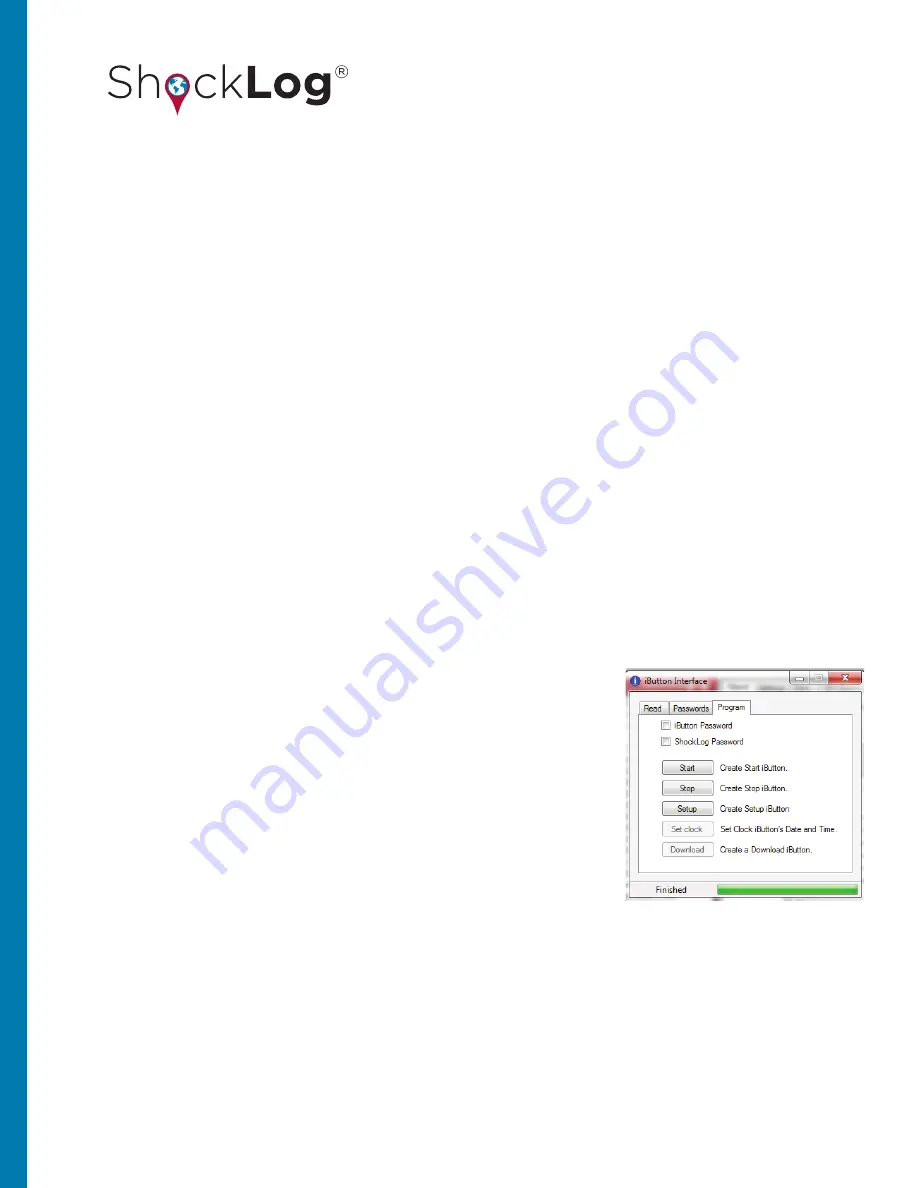
79
This document is written and published by ShockWatch, Inc. All rights reserved.
USER MANUAL
SHOCKLOG PASSWORDS
PROGRAM
The ShockLog Passwords are factory defined and cannot be changed by the user. The ShockLog passwords work
in a similar way to the iButton passwords, preventing communication with the ShockLog from iButtons that do not
have the appropriate passwords. However, the ShockLog passwords are unique to each ShockLog and are supplied
with the units when purchased. These passwords provide a unique number for every ShockLog preventing generic
passwords from being set up and used on all units.
Every unit shipped from the factory has 3 passwords supplied with it: Level 1, Level 2 and Level 3. The ShockLog
password used here requires the Level 2 password.
In order to activate the passwords in the ShockLog unit, the user must follow the instructions in “Setup
Passwords” later in this manual. Once these passwords have been activated, the only iButtons that will
communicate with the ShockLog unit are those programmed with the same ShockLog Level 2 password.
To program an iButton with the appropriate password, place it into the USB connector BUS attached to the PC
and open the iButton interface. Select the Passwords tab and enter the ShockLog password into the Password box
under the ShockLog section. Re-enter the password in the confirm box and then go to the Program tab and follow
the instructions as detailed later in this manual.
With an iButton attached to the USB Connection BUS, when entering the
“Program” tab, the user will be presented with two check boxes for the
different passwords available and five buttons that are either grayed out
or live, depending upon the iButton that is attached.
The buttons allow for the creation of: Start, Stop, Setup, Clock and
Download iButtons. A number of the iButtons utilized by the ShockLog
can be programmed for a number of different options providing the
user with more flexibility in their stock of iButtons.
If an iButton is to be set with a password, it is necessary to click on either
the iButton or ShockLog password box at the top of the tab. This action
will take the user back to the Password tab, where the passwords must be entered or created. For instructions,
refer to the “Password” section earlier in the manual.
Once the passwords have been set, click on the appropriate program button to send the program into the iButton.
“Finished” will appear when the programming is complete. If the user is sending a setup to the iButton, when the
setup button is selected, the user will be presented with the file search window and will be asked to select the






























