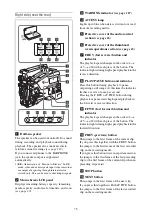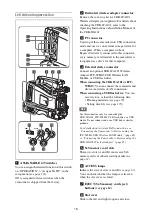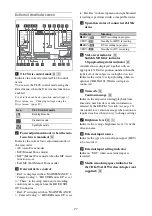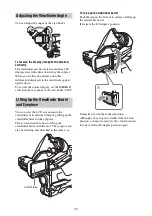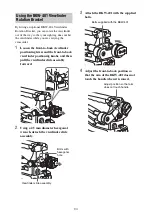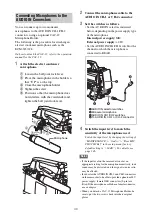27
Bottom of viewfinder screen
a
TLCS iris control mode
[M]
[D]
Indicates the currently selected TLCS control
mode.
You can set the TLCS control mode using the
Direct menu, when the Direct menu function is
enabled.
For details about basic operation and settings of
Direct menu, see “Changing settings using the
Direct menu” (page 29).
b
Focus adjustment mode (when the auto
focus lens is mounted)
[M]
Indicates the current focus adjustment mode of
the camcorder.
• AF (Auto Focus mode)
• MF (Manual Focus mode)
• MF* (Manual Focus mode when the MF Assist
function is on)
• Full MF (Full Manual Focus mode)
c
External device control
“Rec2” is displayed when “MAINTENANCE” >
“Camera Config” > “HD SDI Remote I/F” is set
to “Chara” in the setup menu and a recording
control signal is output from the HD/SD SDI
OUT connector.
“Rec2-P” is displayed when “MAINTENANCE”
> “Camera Config” > “HD SDI Remote I/F” is set
to “Para Rec” in the setup menu and synchronized
recording is performed with a compatible device.
d
Operation status of connected i.LINK
device
e
Video level indicator
[M]
Suitable ND filter indicator
Clip uploading status indicator
[M]
An indication is displayed together with an
appropriate ND filter position number when the
light level of the subject is too high or too low.
Indicates the status for clip uploading when an
optional CBK-WA101 Wireless Adapter is
connected.
f
Timecode
[M]
Caution message
[M]
Indicates the elapsed recording/playback time,
timecode, user bits data or other information
selected by the DISPLAY switch
.
Also indicates a caution message when caution is
required such as when you try to change settings.
g
Brightness level
[M]
[A]
Indicates the average brightness level (%) of the
detection area.
h
External input source
Indicates the type of external input signal (HDV)
to be recorded.
i
External input setting indicator
Indicates “EXT” when an external input is
recorded.
j
Media remaining space indicator for
the CBK-WA101 Wireless Adapter (not
supplied)
[M]
Icon
TLCS control mode
Backlight mode
Standard mode
Spotlight mode
E
xt
.
STD
STD
Indicator
Meaning
z
REC
HDV recording in progress
STBY
Standby for HDV recording
z
REC
DV recording in progress
STBY
Standby for DV recording
Содержание PXW-X320
Страница 223: ......