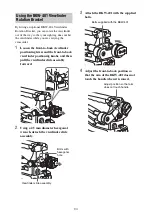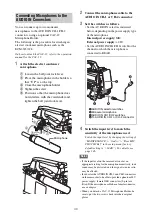48
In FAT mode
a)
59.94i/29.97P/59.94P/23.98P:
When “OPERATION” > “Format” > “Country” in the setup menu is set to “NTSC
Area” or “NTSC(J) Area”
50i/25P/50P:
When “OPERATION” > “Format” > “Country” in the setup menu is set to “PAL Area”
b) Converted to 59.94i by 2-3 pulldown processing and recorded
Select the recording mode between UDF, exFAT,
and FAT.
1
Select “OPERATION” > “Format” >
“File System” in the setup menu
.
2
Turn the MENU knob to select “UDF,”
“exFAT,” or “FAT,” and press the
knob.
3
A confirmation message appears.
4
Select “Execute” to execute, or select
“Cancel” to cancel, and then press the
MENU knob.
5
Power the camcorder off and on again.
1
Select “OPERATION” > “Format” in
the setup menu
2
Turn the MENU knob to select the item
to change, and press the knob.
3
Turn the MENU knob to change the
setting, and press the knob.
A confirmation message appears.
4
Select “Execute” to execute, or select
“Cancel” to cancel, and then press the
MENU knob.
Setting items of “OPERATION” > “Format”
Video format (recording
format/system frequency)
Frame size
HD/SD
HD System
Line
Rec
Format
System Frequency
a)
HD
1080
HQ 1920
59.94i
HQ 1920/59.94i
1920×1080
50i
HQ 1920/50i
29.97P
HQ 1920/29.97P
25P
HQ 1920/25P
23.98P
HQ 1920/23.98P
HQ 1440
59.94i
HQ 1440/59.94i
1440×1080
50i
HQ 1440/50i
29.97P
HQ 1440/29.97P
25P
HQ 1440/25P
23.98P
HQ 1440/23.98P
SP 1440
59.94i
SP 1440/59.94i
1440×1080
50i
SP 1440/50i
23.98P
SP 1440/23.98P
b)
720
HQ 1280
59.94P
HQ 1280/59.94P
1280×720
50P
HQ 1280/50P
29.97P
HQ 1280/29.97P
25P
HQ 1280/25P
23.98P
HQ 1280/23.98P
SD
—
DVCAM
(fixed)
59.94i
DVCAM/59.94i 720×480
50i
DVCAM/50i
720×576
29.97P
DVCAM/29.97PsF
720×480
25P
DVCAM/25PsF
720×576
Selecting the Recording Mode
Changing the Video Format
Содержание PXW-X320
Страница 223: ......