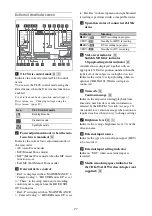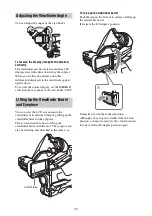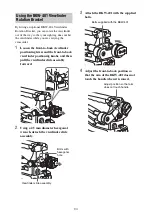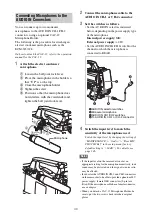33
To detach the viewfinder barrel
1
Push the clip on the bottom to release.
2
Flip up the viewfinder barrel.
3
Slide the knob on the top to the opposite
side of the viewfinder barrel.
4
Detach the viewfinder barrel by
horizontally sliding it.
To reverse the display (image/text indication)
horizontally
By setting the MIRROR switch on the rear panel
of the viewfinder to L/R, you can reverse the
picture and other information displayed in the
viewfinder horizontally.
To adjust the viewfinder focus
Turn the diopter adjustment ring until the
viewfinder image is sharpest.
You can also attach a commercially available
protection filter, close-up lens, etc. that is 52 mm
in diameter.
To adjust the viewfinder screen
Adjust the brightness, contrast, and peaking of the
viewfinder screen with the controls shown below.
Outlines:
Adjust using the PEAKING control.
Contrast:
Adjust using the CONTRAST control.
Brightness:
Adjust using the BRIGHT control.
Adjusting the Viewfinder Focus
and Screen
Diopter adjustment ring
1
PEAKING control
2
CONTRAST control
3
BRIGHT control
Содержание PXW-X320
Страница 223: ......