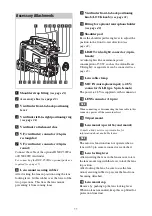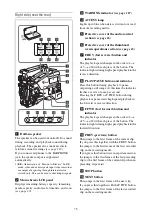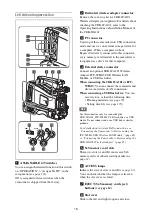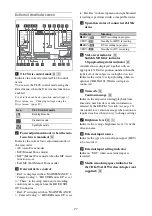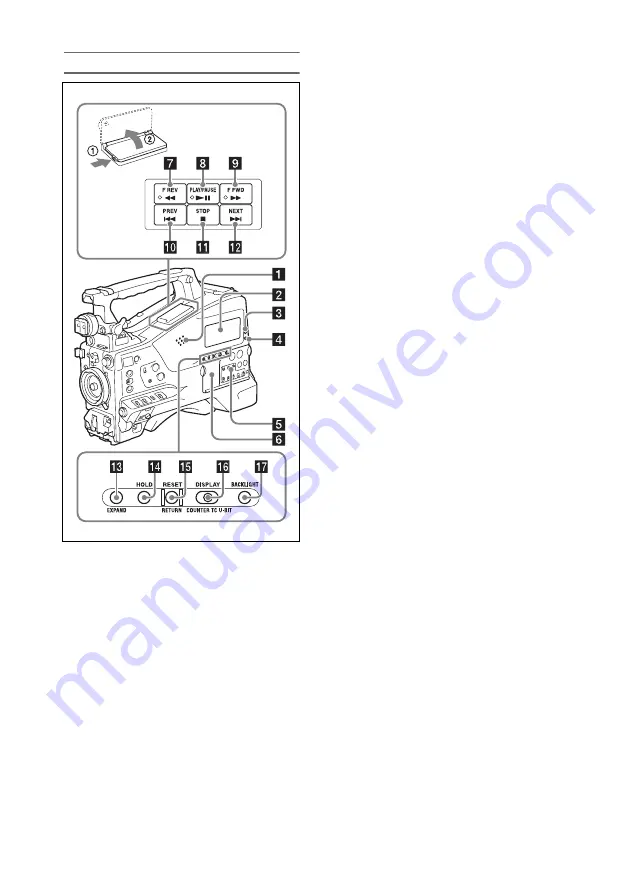
15
Right side (near the rear)
a
Built-in speaker
The speaker can be used to monitor E-E
1)
sound
during recording, and playback sound during
playback. The speaker also sounds alarms to
reinforce visual warnings
.
If you connect earphones to the EARPHONE
jack, the speaker output is suppressed
automatically.
1)
E-E:
Abbreviation of “Electric-to-Electric”. In E-E
mode, video and audio signals input to the camcorder
are output after passing through internal electric
circuits only. This can be used to check input signals.
b
Monochrome LCD panel
Displays remaining battery capacity, remaining
media capacity, audio levels, time data, and so on
.
c
WARNING indicator
d
ACCESS lamp
Lights up in blue when data is written to or read
from the recording media.
e
Protective cover of the audio control
section
f
Protective cover of the thumbnail
screen operations section
g
F REV (fast reverse) button and
indicator
The playback speed changes in the order ×4
t
×15
t
×24 with each press of the button. The
indicator lights during high-speed playback in the
reverse direction.
h
PLAY/PAUSE button and indicator
Press this button during playback to pause,
outputting a still image. At this time the indicator
flashes at a rate of once per second.
Pressing the F REV or F FWD button during
playback or pause starts high speed playback in
the forward or reverse direction.
i
F FWD (fast forward) button and
indicator
The playback speed changes in the order ×4
t
×15
t
×24 with each press of the button. The
indicator lights during high-speed playback in the
forward direction.
j
PREV (previous) button
This jumps to the first frame of the current clip.
If you press this together with the F REV button,
the jump is to the first frame of the first recorded
clip on the recording media.
If you press this button twice in rapid succession,
the jump is to the first frame of the last preceding
clip (or the first frame of the current clip when no
preceding clips exist).
k
STOP button
l
NEXT button
This jumps to the first frame of the next clip.
If you press this together with the F FWD button,
the jump is to the first frame of the last recorded
clip on the recording media.
Содержание PXW-X320
Страница 223: ......