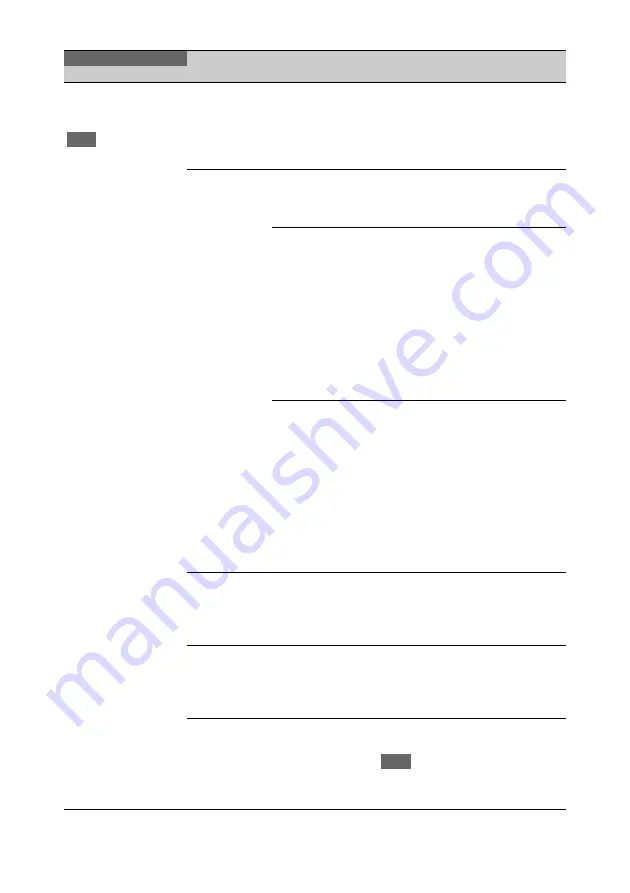
125
Rec Function
Makes settings related to
special recording modes.
Note
When Picture Cache is
assigned to an assignable
switch, this item is disabled
(grayed out).
Slow & Quick
On/
Off
Turns the Slow & Quick Motion
function on/off.
(When this is set to “On,” “Clip
Continuous Rec,” “Picture Cache Rec,”
“Interval Rec,” “Frame Rec,” and
“Flashband Reduce” are set to Off.)
Frame Rate
The available settings
vary depending on the
Format >HD System
Line setting.
When “Slow & Quick” is set to “On,”
sets the frame rate for Slow & Quick
Motion shooting.
When “Format” >
“Country” is set to
other than “PAL
Area” in UDF/exFAT
mode or when in FAT
mode:
1 to
30
When “Format” >
“Country” is set to
“PAL Area” in UDF/
exFAT mode:
1 to
25
When “HD System Line” is set to
“1080.”
When “Format” >
“Country” is set to
other than “PAL
Area” in UDF/exFAT
mode or in FAT
mode:
1 to
30
/31 to 60
When “Format” >
“Country” is set to
“PAL Area” in UDF/
exFAT mode:
1 to
25
/26 to 50
When “HD System Line” is set to
“720.”
Clip Continuous
Rec
On/
Off
Turns the Clip Continuous Rec function
on/off. (When this is set to “On,” “Slow
& Quick,” “Picture Cache Rec,”
“Interval Rec,” and “Frame Rec” are set
to “Off.”)
Picture Cache
Rec
On/
Off
Turn the picture cache function on/off.
(When this is set to “On,” “Slow &
Quick,” “Clip Continuous Rec,”
“Interval Rec,” “Frame Rec,” and
“Flashband Reduce” are set to “Off.”)
P. Cache Rec
Time
0-2sec
/2-4sec/
4-6sec/6-8sec/
8-10sec/10-12sec/
12-14sec/13-15sec
When “Picture Cache Rec” is set to
“On,” sets the picture cache time.
Note
When you set “OPERATION” > “Format”
> “Rec Format” to “XAVC-l,” only “0-
2sec” or “2-4sec” can be selected.
OPERATION
Item
Sub-item
Setting
Description
Содержание PXW-X320
Страница 223: ......
















































