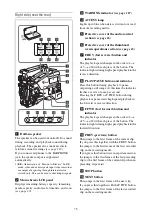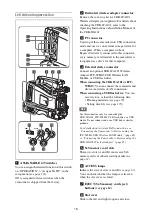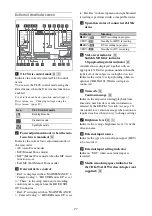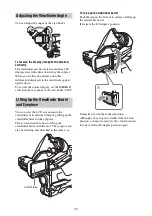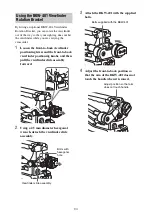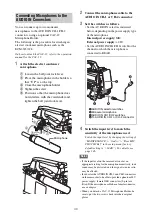29
Changing settings using the Direct menu
The settings of items with a
[D]
suffix can be
changed using the Direct menu displayed on the
screen. The Direct menu is enabled by setting
“MAINTENANCE” >“Direct Menu” to “On” in
the setup menu
The following items can be set using the Direct
menu.
Notes
• If a target item that is configurable using the Direct
menu but whose display in the viewfinder is turned off
(by setting “OPERATION” >“Display On/Off” to
“Off” in the setup menu), then the item cannot be
controlled using the Direct menu.
• Depending on the item, the Direct menu is enabled
under the following conditions.
Basic operation
1
Set “MAINTENANCE” > “Direct
Menu” to “On” in the setup menu.
2
When the camcorder’s status or settings
are displayed on the viewfinder screen,
turn the MENU knob.
Note
Direct menu operations cannot be performed while
the setup menu is displayed.
3
Turn the MENU knob left/right to move
the cursor to the item that you want to
set.
4
Press the MENU knob.
The selected item is displayed in the Direct
menu.
5
Turn the MENU knob to select the
setting.
6
Press the MENU knob again to apply
the setting.
Note
Operation may vary depending on the target item
selection.
–1
ss
ss
All segments are lit white.
Target item
See
White balance COLOR TEMP
setting
TLCS mode setting
Shutter speed or number of
accumulated frames setting for the
electronic shutter
Slow & Quick Motion frame rate
setting
Item
Conditions
White balance
COLOR TEMP
setting
WHITE BAL (white balance
memory) switch is set to
position A or B. If the
WHITE BAL switch is set to
position B, “OPERATION” >
“White Setting” > “White
Switch<B>” must be set to
“Memory” in the setup menu.
Reference
value
Indicator
Shutter speed
setting of the
electronic shutter
• Common to all modes
SHUTTER switch is in the
ON position.
• In Speed mode
“OPERATION” > “Shutter”
> “Shutter Select” is set to
“Second” in the setup menu.
• In Angle mode
“OPERATION” > “Shutter”
> “Shutter Select” is set to
“Degree” in the setup menu.
• In ECS mode
Shutter is set to ECS mode.
Accumulated
frames setting of
the electronic
shutter
In Slow Shutter mode,
“OPERATION” > “Shutter”
> “Slow Shutter” must be set
to “On” in the setup menu.
Slow & Quick
Motion frame
rate setting
“OPERATION” > “Rec
Function” > “Slow & Quick”
must be set to “On” in the
setup menu.
Item
Conditions
Содержание PXW-X320
Страница 223: ......