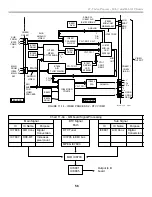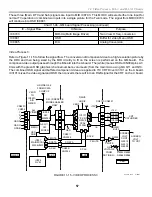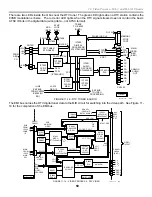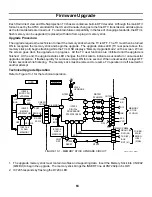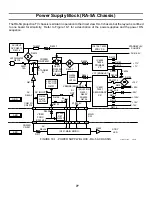70
15.Convergence Adjustment Overview - HA-3 Chassis
Chart 15-1 - HA-3 Chassis Service Mode Categories
Category
NVM Data
Location (Board)
Purpose
Copy
Function ?
Version
Q Box
Versions of ICs in box
3D-Comb
B
Y/C separation parameters
2103 (1-2)
B
NTSC pix parameters
2150P (1-4)
D
CRT Drive settings
2150D (1-3)
D
Deflection parameters
Yes
D-CONV
D
Corner Convergence
Yes
CXA2026
D
Focus, Corner Conv.
Yes
CXA2151
B
NTSC Sync, YUV* gain
MID (1-5)
Q Box
Video (pix) parameters
CXA3506R
Q Box
Contrast settings
BH3868
B
Audio settings
TDA7312F,R,C
B
Audio settings
SNNR
D
Noise reduction
CCD
B
Close Cap parameter
DTV
Q Box
Signal Info, test pattern
TP
Q Box
Modl, Dmy1 ?
OP
B
Main Micro Version, OSD
position
ID
B
Model /Feature Codes
* YUV = Component Video (Y, Pb, Pr or Y, Cb, Cr)
Convergence Adjustments - Overview
These adjustments are found in the 2150D (1-3), D-CONV, and CXA2026 catagories of the service mode. They
should be performed in the sequence given (by following the stepped procedure in the service manual). In other
words, place the TV in the FULL picture mode form the menu and perform the adjustments starting with “H
Centering” and finishing with “Outer vertical bow”. Next, switch to the NORMAL picture mode using the menu and
perform “Vertical Pin” and so on. Do not perform the High Definition 1080i Mode adjustments first and then the
Full Mode adjustments. Always check the Full, Normal, Zoom, Wide Zoom and finally the High Definition 1080i
Modes while adjusting in that order.
Full Mode
1. H Center
11. H Linearity
2. V Position
12. H Middle Pincushion
3. V Size
13. H. Outer Pincushion
4. H Position
14. Top and Bottom Pincushion
5. H Size
15. Vertical Keystone
6. V Centering
16. Left and Right Vertical Slant (Angle)
7. V Pin
17 . Overall Vertical Slant
8. H Keystone
18. Vertical Bow
9. Vert Linearity
19. Outer vertical Bow
10. S Correction
Содержание KD-34XBR2 - 34" Hdtv Fd Trinitron Wega
Страница 77: ...74 RA 5A Chassis Board Layout ...
Страница 108: ...APPENDIX ...