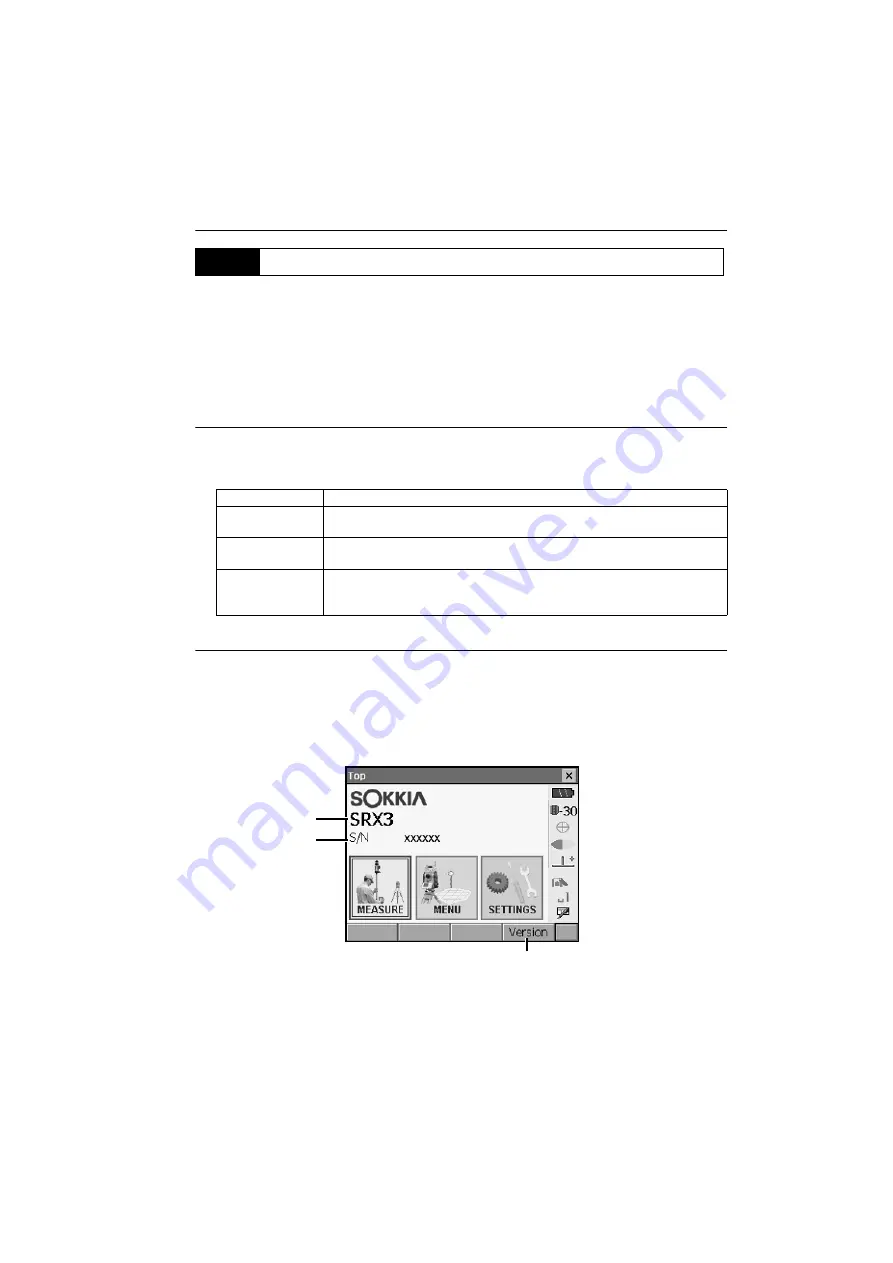
23
5. BASIC OPERATION
Screens can be selected/operated using the keys on the keyboard or the touch panel. The touch panel
can be operated using either the stylus pen provided or your fingers.
• Do not scratch the display or use any sharp implement other than the stylus pen to operate the
touch panel.
Using the stylus
The stylus pen can be used to select menus and buttons on the screen and operate the scroll bar. The
touch panel supports "tap", "double tap", and "drag" operations.
Displaying and operating screens
• To close a screen, tap the cross in the top right corner, or press
{ESC}
.
• Tabs, softkey allocations, displayed tab items, and character sizes can all be changed in
accordance with user preferences.
"21. CHANGING THE SETTINGS"
●
Status screen
5.2
Display Functions
Operation
Method
Tap
Lightly tap the display once. This operation is equivalent to that of clicking
a mouse button when using a computer.
Double tap
Lightly tap the display twice on the same point.This operation is equivalent
to the "double-click" for a computer mouse.
Drag
Lightly apply the point of the stylus pen to the display and move in the
desired direction, maintaining contact between the stylus and display all
the time.
Instrument name
Serial No.
Application software version
Содержание SRX1
Страница 2: ...Li ion S Li ion This is the mark of the Japan Surveying Instruments Manufacturers Association ...
Страница 69: ...61 13 ANGLE MEASUREMENT The displayed horizontal angle HAR is the included angle between two points ...
Страница 175: ...167 29 REGULATIONS CE Conformity Declaration ...
Страница 176: ...29 REGULATIONS 168 ...
Страница 177: ...169 29 REGULATIONS ...
Страница 182: ...MEMO ...
Страница 183: ...JAPAN ...
Страница 184: ...1st ed 01 0609 Printed in Japan 2006 SOKKIA CO LTD ...






























