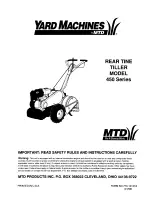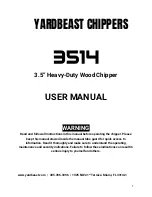HRX-OM-M005
Chapter 5 Product Operation
HRZD Series
5.3 Operation Screen
5-9
Ten-key screen
The “Ten-key screen” appears with the touch of the [SET] key of each item on the
CH1(2) Setting screens 1, 2, and 3, which enables the setting of set values.
Figure 5-11 “Ten-key Screen”
Table 5-8 “Ten-key Screen”
No.
Item
Descriptions
1
[Cancel] key
Used to cancel changes and return to the Setting Data screen.
2
[ENT] key
Used to confirm your entry and return to the previous screen.
3
[<], [>] key
Used to move the cursor.
4
[DEL] key
Used to delete a number on which the cursor is put. (“0” is displayed when deleted)
5
[CLR] key
Used to clear a value. (The value is reset to zero.)
6
Input Range
Allowable range for value input
3
3
2
1
Cursor
4
5
6
E.g. “CH2 TEMP SP”
Содержание HRZD020-W1S-W1S
Страница 24: ...HRX OM M005 Chapter 2 Name of Each Section 2 1 Name of Each Section HRZD Series 2 2 ...
Страница 44: ...HRX OM M005 Chapter 4 Product Startup and Shutdown 4 5 Product Startup and Shutdown HRZD Series 4 6 ...
Страница 98: ...HRX OM M005 Chapter 5 Product Operation 5 3 Operation Screen HRZD Series 5 54 ...
Страница 128: ...HRX OM M005 Chapter 8 Appendix 8 8 Thermo Chiller Daily Inspection Sheet HRZD Series 8 20 ...