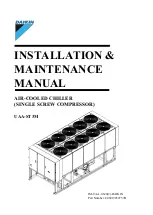HRX-OM-M005
Chapter 5 Product Operation
5.2 Flow Chart of Operation Screen
HRZD Series
5-2
Main screen
Setting Data screen 1
Detail Setting screen 1
Detail Setting screen 2
Alarm List screen
Alarm History screen
通信モード選択画面
Status screen 1
Status screen 2
Status screen 3
Status screen 4
Status screen 5
Setting Data screen 2
Setting Data screen 3
Mode Selection screen
Initial screen
5.2 Flow Chart of Operation Screen
5.2.1
Flow Chart of Operation Screen (1)
Figure 5-2 Flow Chart of Operation Screen (1)
Table 5-1 Descriptions of Operation Screens (1)
Screen
Descriptions
Reference
Initial screen
Displays the status of data read, memory check, and initialization.
Page 5-4
Main screen
Allows setting screen selection.
Page 5-5
CH1(2) Setting Data screen 1, 2, 3
Allows the setting of set values of CH1(2).
Page 5-7
Mode Selectioni screen
Allows communication mode selelction.
Page 5-11
Status screen 1, 2, 3, 4, 5
Displays the operating condition of the product.
Page 5-14
Alarm List screen
Lists alarms currently raised in the product. This screen automatically
appears in the event of an alarm.
Page 5-19
Alarm History screen
Displays the list of alarms that have been raised in the product.
Page 5-20
Detail Setting screen 1, 2
Allows selection of a detail setting item. See section 5.2.2 “Flow Chart
of Operation Screen (2)” for the flow chart of the Detail Setting screens.
Page 5-22
* The Status screen 5 and Setting screen 3 are only
available in the product equipped with the DI control kit
(optional).
Содержание HRZD020-W1S-W1S
Страница 24: ...HRX OM M005 Chapter 2 Name of Each Section 2 1 Name of Each Section HRZD Series 2 2 ...
Страница 44: ...HRX OM M005 Chapter 4 Product Startup and Shutdown 4 5 Product Startup and Shutdown HRZD Series 4 6 ...
Страница 98: ...HRX OM M005 Chapter 5 Product Operation 5 3 Operation Screen HRZD Series 5 54 ...
Страница 128: ...HRX OM M005 Chapter 8 Appendix 8 8 Thermo Chiller Daily Inspection Sheet HRZD Series 8 20 ...