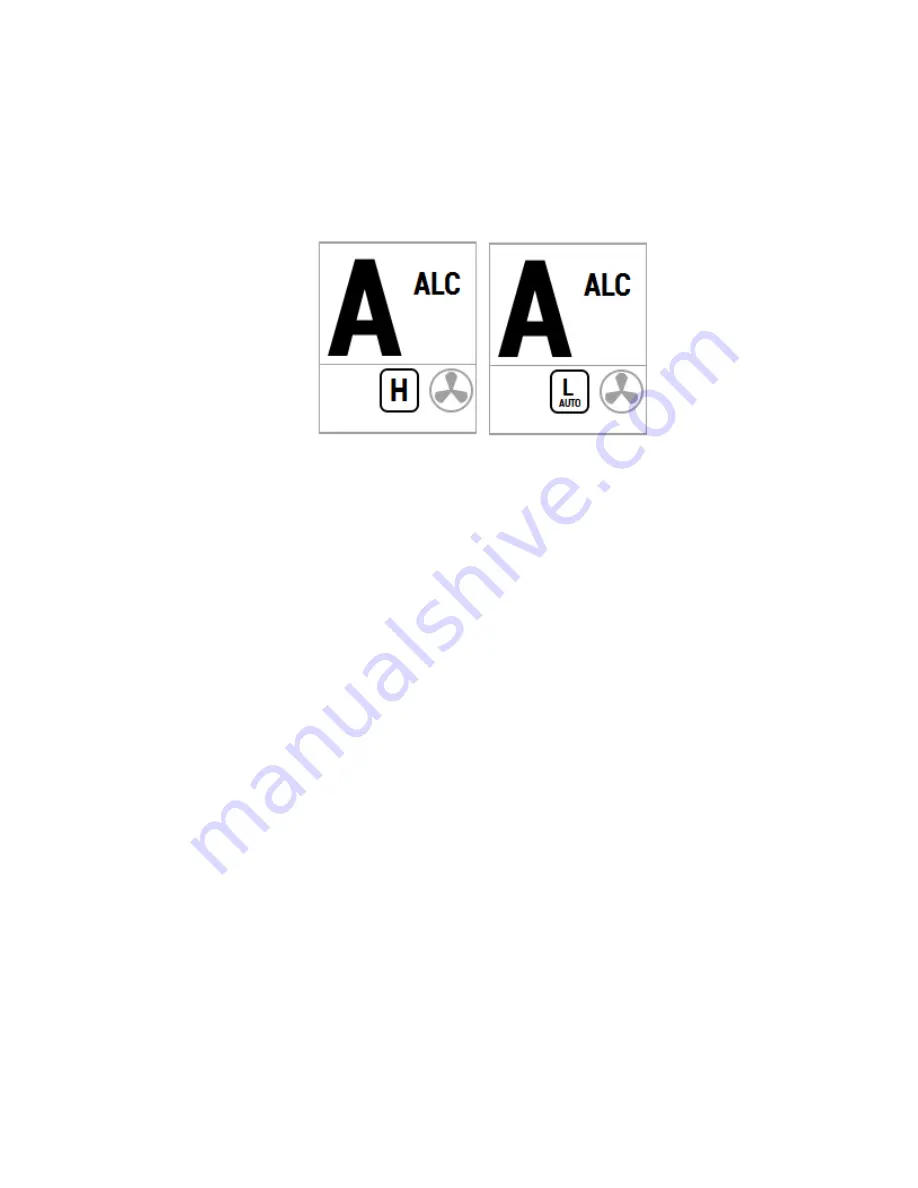
Sitex SP38 Installation and Operation
Basic Operation
Document PN
29010101
V2r0
-
94
-
When the
SP38
is in AUTO or NAV mode, it always indicates which steering parameter set is
in effect. This is shown just to the left of the Rudder Angle Indicator, and consists of a small
box shape with either H for Hi or L for Lo in it. If the parameter is set to Auto, then the word
“AUTO” also appears in the box (
Figure 46
).
Figure 46 – HI and LO Speed Icons (Left of Rudder Angle Indicator)
Speed Trip Pt – Speed Trip Point
The Speed Trip Point governs the point at which the autopilot automatically transitions from
the Lo steering parameters to Hi. For an automatic transition to take place, the Parameter Set
must be set to “Auto.”
Speed Source
The
SP38
can obtain information about the vessel’s speed from a variety of sources that
provide NMEA 0183 data outputs, at either the NAV1 or NAV2 inputs on connector
J9
. This
menu item is used to select which of the two inputs the autopilot will use.
The selected input can be the same one used for the Compass source, and/or the Navigation
data source.
ALC - Automatic Leeway Correction
The
SP38
’s Automatic Leeway Correction (ALC) feature is turned on or off with this
parameter. It is active only in AUTO mode. See the
Following a Track
section for more
information.
Thruster Assist or Thruster Gain
If the Thrust Type in the Dockside menu is not “None”, these two functions will be available in
the menu.
Thruster Assist sets the maximum speed at which the Thruster Assistance feature will be
active. This parameter can be varied in 0.5 knot steps up to 7.0 knots, or can be set to Off.
When Thruster Assist is set to some value other than Off, the autopilot will use the thruster(s)
selected to assist the vessel in maintaining a course, or turning onto a new course.
Note: this feature requires a speed sensor in the system. When Thruster Assist is set Off,
the autopilot will not activate thruster assistance feature. Thruster Gain is used to adjust how
aggressive you want the thrusters to be when using automatic Thruster Assistance feature.
If On/Off thrusters are used, the Gain setting primarily affects how long the thruster is
activated. If other thrusters are used, the Gain setting primarily affects the minimum voltage or
current of the thruster outputs.
Содержание SP38 Autopilot
Страница 2: ......
Страница 14: ...Sitex SP38 Installation and Operation Document PN 29010101 V2r0 13 ...
Страница 15: ...Sitex SP38 Installation and Operation Document PN 29010101 V2r0 14 Introduction ...
Страница 16: ...Sitex SP38 Installation and Operation Document PN 29010101 V2r0 15 ...
Страница 25: ...System Overview Sitex SP38 Installation and Operation Document PN 29010101 V2r0 24 System Overview ...
Страница 26: ...Sitex SP38 Installation and Operation Document PN 29010101 V2r0 25 ...
Страница 35: ...Sitex SP38 Installation and Operation Document PN 29010101 V2r0 34 Installation ...
Страница 36: ...Sitex SP38 Installation and Operation Document PN 29010101 V2r0 35 ...
Страница 73: ...Sitex SP38 Installation and Operation Basic Operation Document PN 29010101 V2r0 72 Basic Operations ...
Страница 74: ...Sitex SP38 Installation and Operation Document PN 29010101 V2r0 73 ...
Страница 108: ...Sitex SP38 Installation and Operation Document PN 29010101 V2r0 107 ...
Страница 109: ...Sitex SP38 Installation and Operation Document PN 29010101 V2r0 108 Advanced Operations ...
Страница 110: ...Sitex SP38 Installation and Operation Document PN 29010101 V2r0 109 ...
Страница 123: ...Sitex SP38 Installation and Operation Document PN 29010101 V2r0 122 Care and Maintenance ...
Страница 124: ...Sitex SP38 Installation and Operation Document PN 29010101 V2r0 123 ...
Страница 127: ...Sitex SP38 Installation and Operation Document PN 29010101 V2r0 126 Appendices ...
Страница 128: ...Sitex SP38 Installation and Operation Document PN 29010101 V2r0 127 ...
Страница 156: ...Sitex SP38 Installation and Operation Document PN 29010101 V2r0 155 Warranty ...
Страница 157: ...Sitex SP38 Installation and Operation Document PN 29010101 V2r0 156 User Notes and Settings ...
Страница 158: ...Sitex SP38 Installation and Operation Document PN 29010101 V2r0 157 ...
Страница 162: ...Sitex SP38 Installation and Operation User Notes and Settings Document PN 29010101 V2r0 161 User Notes ...
















































