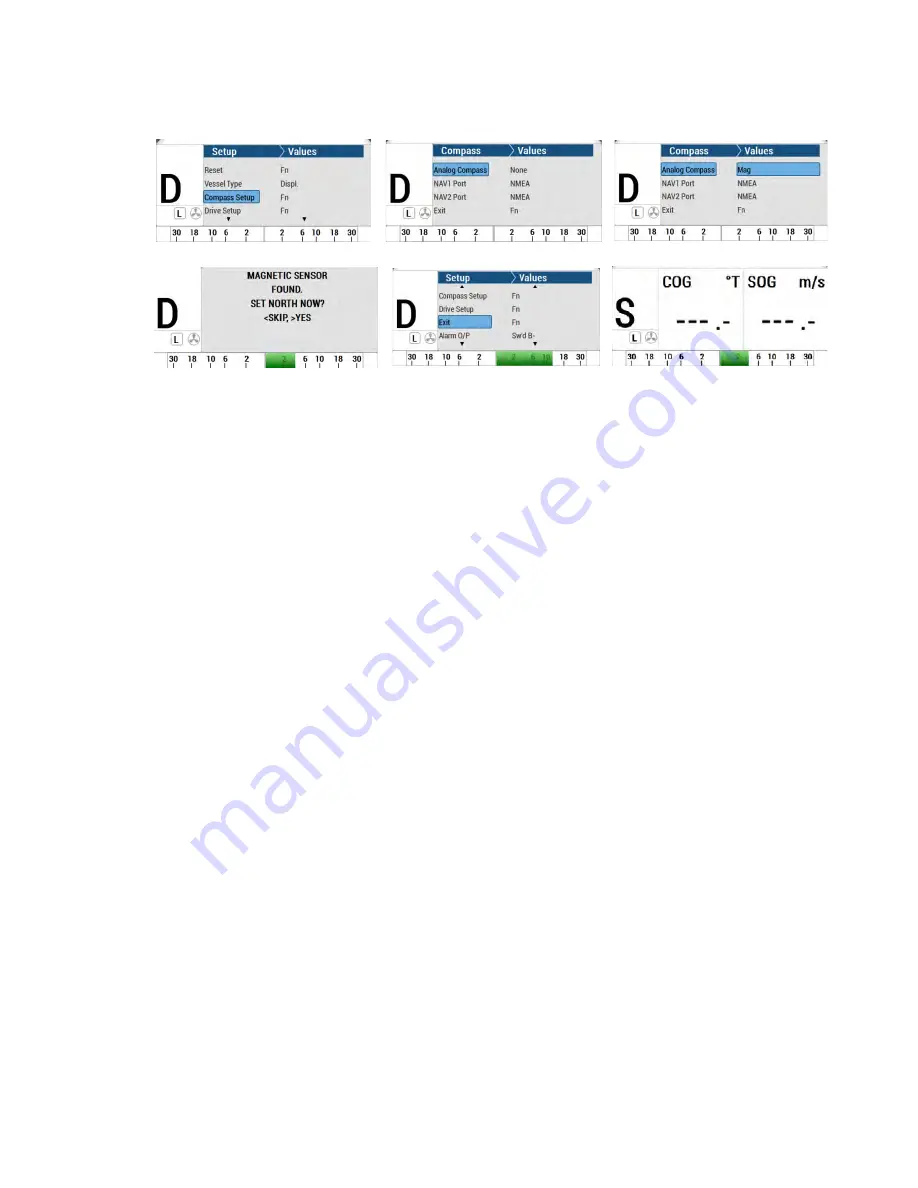
Sitex SP38 Installation and Operation
Document PN
29010101
V2r0
-
133
-
To configure a Magnetic compass:
1. Enter SPU DOCKSIDE Menu: power-down & up the system, press LEFT & RIGHT ARROW
KEYS <> at the same time when the instruction is on the screen.
2.
Note that the “D”(Dockside Setup Menu) on the left side of the screen
3. For first time compass set up, it is not important to have a valid compass reading it ay e
from N2K network (Compass Reading HDG XXX is a N2K compass)
4. Note that “D” (Dockside Setup Menu) on the left side of the screen
5. Select Compass Setup
6. Select Analog Compass from none to Mag
7. It will display “Magnetic sensor found”
8. After Dockside, the screen returns to “Compass”
9. Select “Exit” on the Dockside Setup Menu, DO NOT use the MENU button to go to the
previous screen.
10. Check that “S” on the left side of the screen.showing STANDBY mode
11. From the STANDBY mode screen, the compass reading will now show “
CPS
XXX.X°M”
where XXX.X is the Magnetic compass reading.
Appendices
Содержание SP38 Autopilot
Страница 2: ......
Страница 14: ...Sitex SP38 Installation and Operation Document PN 29010101 V2r0 13 ...
Страница 15: ...Sitex SP38 Installation and Operation Document PN 29010101 V2r0 14 Introduction ...
Страница 16: ...Sitex SP38 Installation and Operation Document PN 29010101 V2r0 15 ...
Страница 25: ...System Overview Sitex SP38 Installation and Operation Document PN 29010101 V2r0 24 System Overview ...
Страница 26: ...Sitex SP38 Installation and Operation Document PN 29010101 V2r0 25 ...
Страница 35: ...Sitex SP38 Installation and Operation Document PN 29010101 V2r0 34 Installation ...
Страница 36: ...Sitex SP38 Installation and Operation Document PN 29010101 V2r0 35 ...
Страница 73: ...Sitex SP38 Installation and Operation Basic Operation Document PN 29010101 V2r0 72 Basic Operations ...
Страница 74: ...Sitex SP38 Installation and Operation Document PN 29010101 V2r0 73 ...
Страница 108: ...Sitex SP38 Installation and Operation Document PN 29010101 V2r0 107 ...
Страница 109: ...Sitex SP38 Installation and Operation Document PN 29010101 V2r0 108 Advanced Operations ...
Страница 110: ...Sitex SP38 Installation and Operation Document PN 29010101 V2r0 109 ...
Страница 123: ...Sitex SP38 Installation and Operation Document PN 29010101 V2r0 122 Care and Maintenance ...
Страница 124: ...Sitex SP38 Installation and Operation Document PN 29010101 V2r0 123 ...
Страница 127: ...Sitex SP38 Installation and Operation Document PN 29010101 V2r0 126 Appendices ...
Страница 128: ...Sitex SP38 Installation and Operation Document PN 29010101 V2r0 127 ...
Страница 156: ...Sitex SP38 Installation and Operation Document PN 29010101 V2r0 155 Warranty ...
Страница 157: ...Sitex SP38 Installation and Operation Document PN 29010101 V2r0 156 User Notes and Settings ...
Страница 158: ...Sitex SP38 Installation and Operation Document PN 29010101 V2r0 157 ...
Страница 162: ...Sitex SP38 Installation and Operation User Notes and Settings Document PN 29010101 V2r0 161 User Notes ...






























