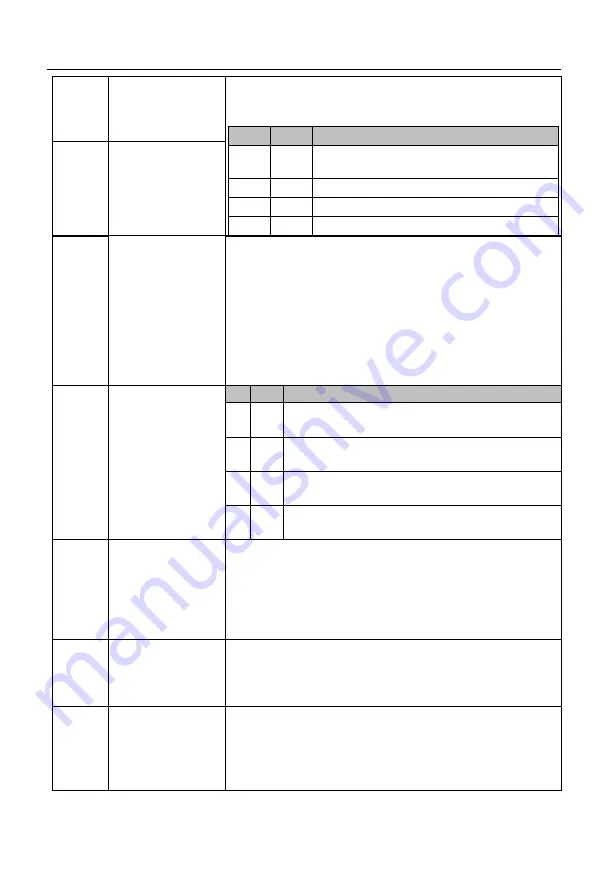
User Manual of A90 Series Inverter
140
17
Multi-segment
torque terminal 1
The 4-segment torque setting can be performed via these two
terminals, as detailed in the following table (0/1: the current
function terminal is invalid/valid).
18
17
Multi-segment torque setting
0
0
Depending on the torque setting source
option (F13.01)
0
1
Multi-segment torque 1 (F13.03)
1
0
Multi-segment torque 2 (F13.04)
1
1
Multi-segment torque 3 (F13.05)
18
Multi-segment
torque terminal 2
19
Acceleration and
deceleration time
terminal 1
The inverters of this series have four groups of acceleration
and deceleration time in total. You can define two function
input terminals as acceleration and deceleration time
terminals. The current acceleration/deceleration time of the
inverter depends on the code combination of these four
terminals and settings of related function codes. Details are
given in the following table. (0/1: the current function
terminal is invalid/valid); or see the function codes F15.03 to
F15.13 for details.
20
Acceleration and
deceleration time
terminal 2
20 19
Acceleration and deceleration time
0
0
The first group (acceleration time: F00.14;
deceleration time: F00.15)
0
1
The second group (acceleration time: F15.03;
deceleration time: F15.04)
1
0
The third group (acceleration time: F15.05;
Deceleration time: F15.06)
1
1
The fourth group (acceleration time: F15.07;
Deceleration time: F15.08)
21
Acceleration and
deceleration
prohibition
When the acceleration and deceleration prohibition terminal
is valid, the execution of acceleration and deceleration
commands will be prohibited, and the output frequency of
the inverter will remain unchanged. The inverter in the
overcurrent protection status will run based on the current
limit.
22
Operation pause
The inverter decelerates to stop, but all running parameters
will be kept in the memory, such as PLC and PID
parameters. When this terminal is invalid, the inverter will
restore the running status before stop.
23
External fault input
Using this terminal, you can input the fault signal of the
external device, to facilitate fault monitoring and protection
of the external device via the inverter. Upon receiving an
external fault signal, the inverter will display “E14” and
freely stop running.
















































